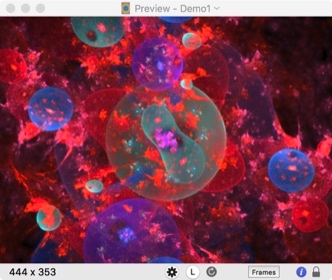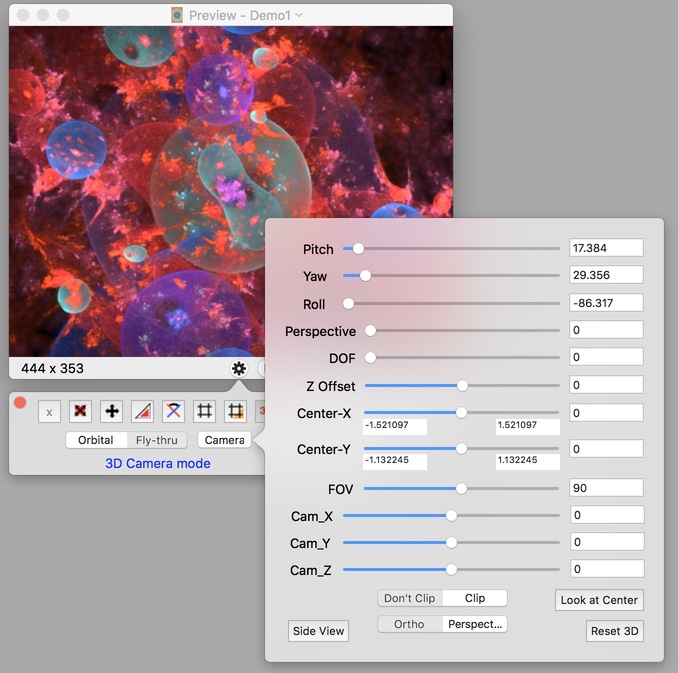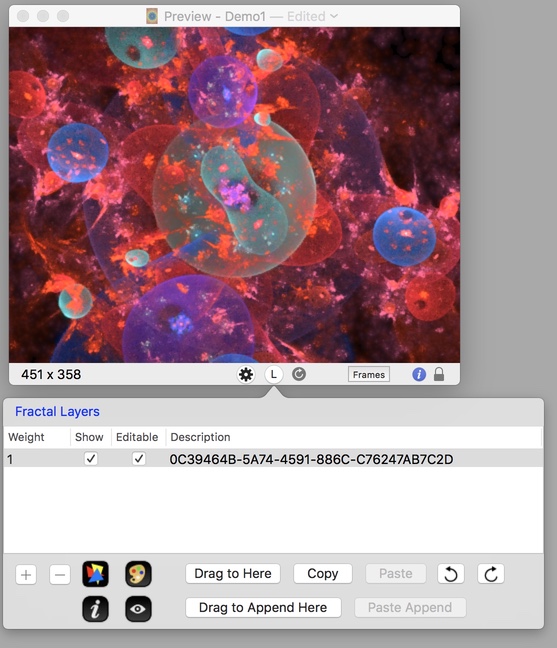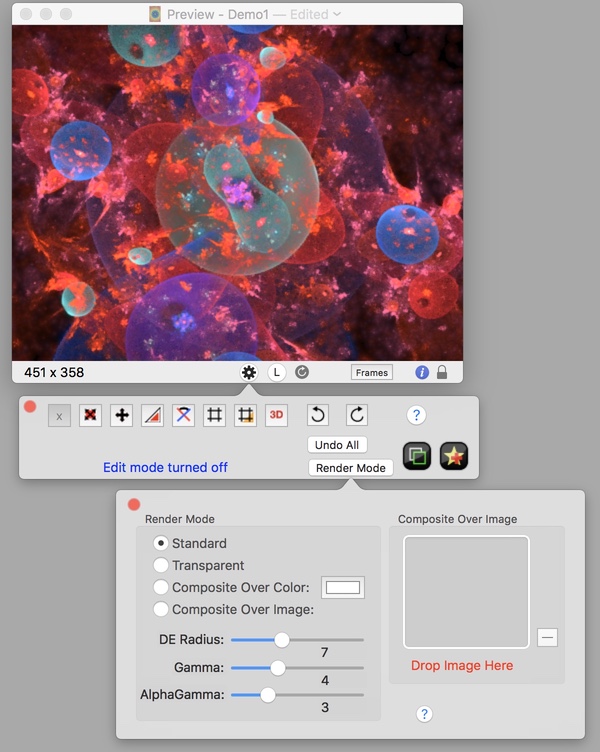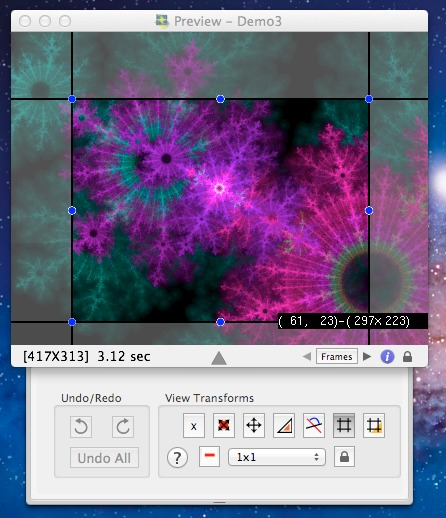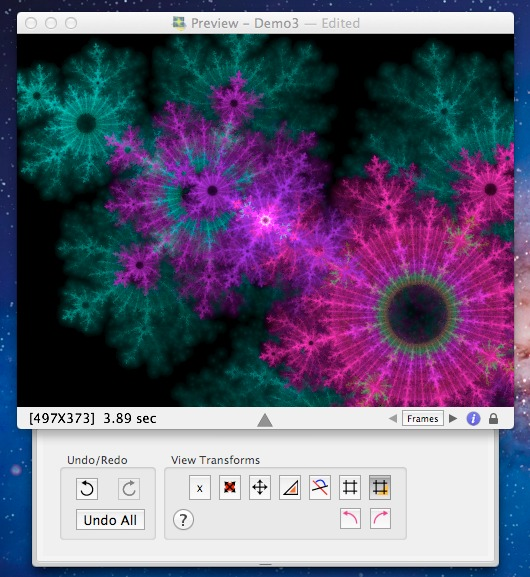Button Bar
When you hover the mouse over the Preview window, the button bar appears. It provides a quick way to access most of the features of Fractal Architect in one spot.
The buttons allow you to (in order):
- Open the Triangle Editor
- Open the Color Gradient Editor
- Open the Variants Creator
- Open the Super-Variants Creator
- Open the Cross Breeder Editor.
- Toggle the Scale, Rotate, Move drawer of the Preview window open/closed.
- Open a Quicklook larger view of the fractal.
- Open a Info window.
- Open a Source text window with the fractal source code.
- Render a large, high quality fractal image and save it to disk.
- Open Sequencer
See
Button Bar buttons.
Scale, Rotate, & Move fractal Controls Drawer
You can open/close the drawer by one of:
- Clicking on the triangle in the middle of the status bar just below the fractal.
- Use the Toggle Drawer menu item on context menu.
- Click the Toggle Drawer button on the popup Button bar of Preview window.