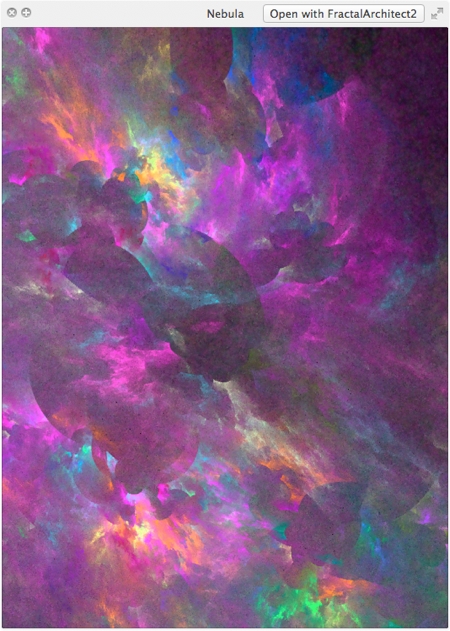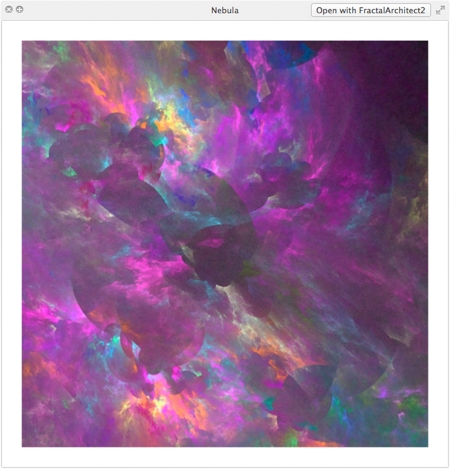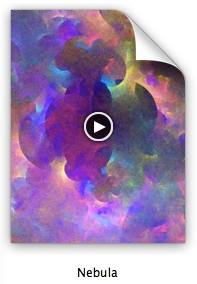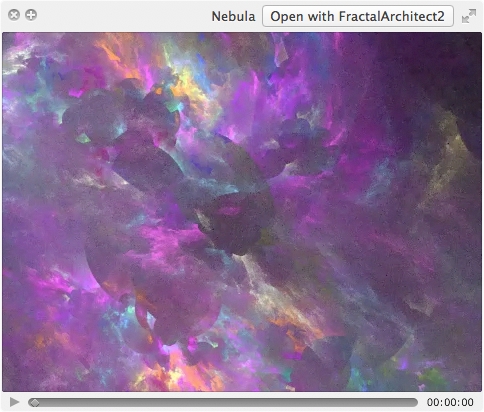Improved Quicklook Support
Fractal Architect 2 version 2.3 introduces a new file type (.fa) that can hold one of either a pre-rendered single image, a PDF Folio, or a Quicktime movie. These are used to provide the media for the Finder's Quicklook viewer.
Since these images are pre-rendered, there is no wait to see the Quicklook view (unlike with the Finder plugin which has to wait for the Quicklook image to be rendered).
.flame & .flam3 File Types are Still Supported
The original Fractal Architect file type is still supported. It uses the legacy Finder plugin to render both the Finder thumbnails and the Quicklook views on demand. The images are not pre-rendered, so you must wait to see the Quicklook view.
Mac Finder Thumbnail Styles
The Mac Finder knows which of the 3 media types is used and shows a different Finder thumbnail image style for each. Surprisingly, if the media is a PDF Folio, you can page through the PDF using just the thumbnail! If the media is a Quicktime movie, you can play the video just using the thumbnail too!
Single Pre-rendered Image Finder Thumbnail
Single Pre-rendered Image Quicklook View
PDF Folio Finder Thumbnail Style
When the .fa file holds a PDF Folio, the Finder thumbnail style changes to show a PDF page selector. If you click on the arrows, you can page through the keyframes in the document without opening the file in Fractal Architect.
The pictures below show what happens if I click the page selector.
Movie Finder Thumbnail Style
When the .fa file holds a Quicktime Movie, the Finder thumbnail style changes to show a video Play button. If you click on the arrow, you can actually play the video (but its scaled to fit the thumbnail).