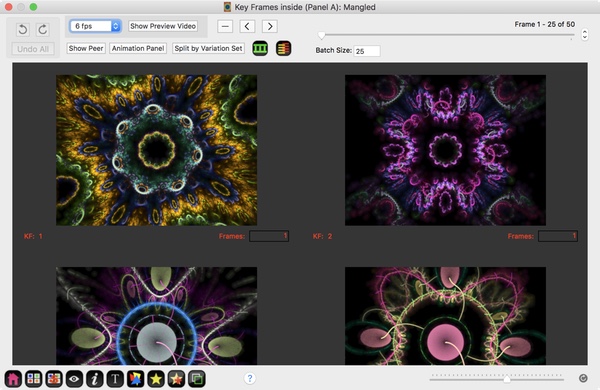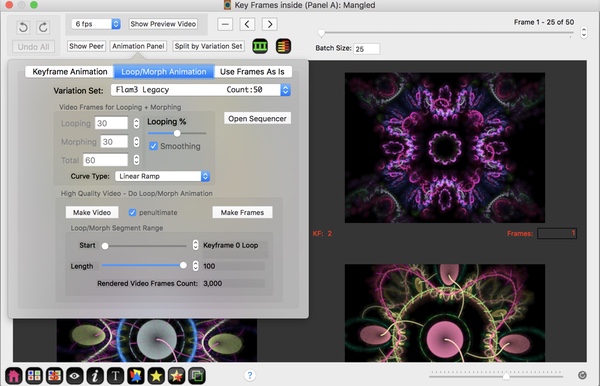Adding Frames
Drag and Drop a fractal carefully after the last thumbnail to append the new frame. You can insert a fractal between two thumbnails or in front of the first thumbnail if you wish.
Replacing a Frame
Drag and Drop a fractal on top of one the thumbnails. The new fractal overwrites the fractal its dropped on.
Removing Frames
Select a frame, then click the
Minus button.
Reordering Frames
You can drag a thumbnail and drop it somewhere else.
Show Video
This pops up a thumbnail video showing a video made from all visible thumbnails. Its intended for fractal collections that are interpolated from an animation.
Keyframe Animation
The keyframe animation panel lets you create long keyframe animation videos. See
Animation Page for more details.