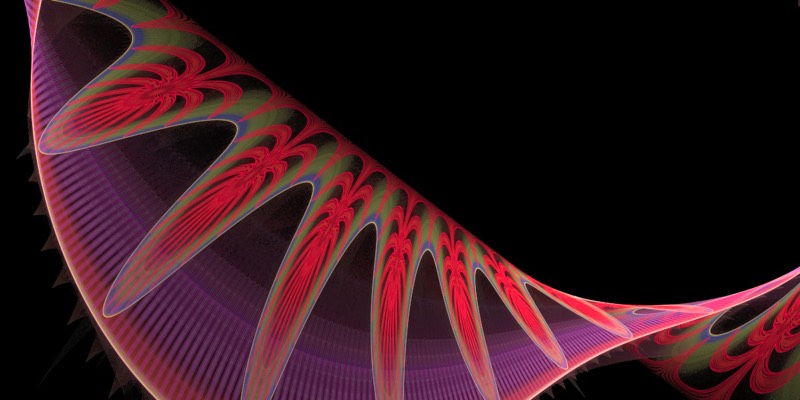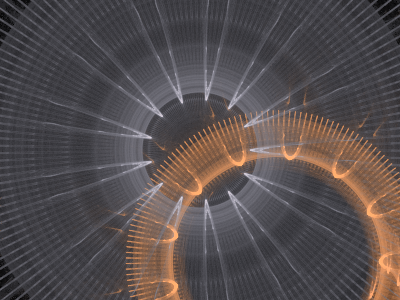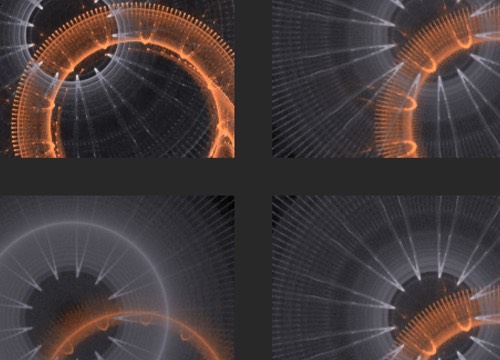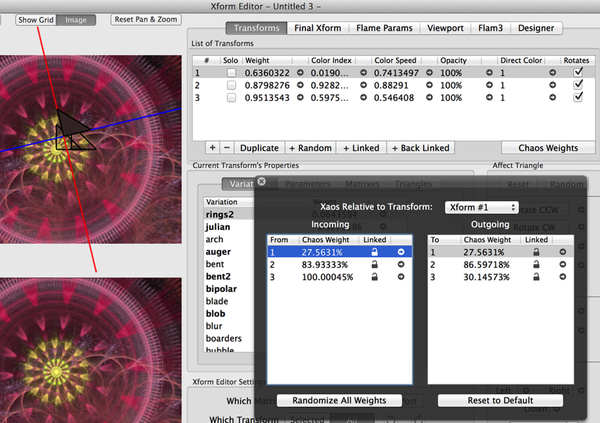Variants Editor
One of the Variant types is Xaos. Select the
Xaos tab to randomize the Xaos weights amongst the created variants.
Random Fractal Generator
Check the Random Xaos checkbox and the created fractals will have random Xaos values.
What are Linked Transforms?
Linked transforms are special Xaos weights of 1. (or 100%) from one transform to another transform. They enable new shape combinations that transform weights alone can not accomplish.
During a fractal's rendering the two transforms are "linked together". When the rendering algorithm chooses and processes the first transform of a linked pair, the next iteration will ONLY choose the linked transform to process.
The affect of Linked transforms is to create new shape combinations that normal usage of transform weights would not achieve. Linked transforms have a moderate affect on the fractal appearance.
Random Fractal Generator
You can tell the fractal generator to add linked transforms to each random fractal. Just set the
+ Linked count field to a number greater than zero.
Triangle Editor
There are two different ways to add Linked Transforms:
- Select a transform then click either the + Linked or the + Back Linked button to link a new transform to the selected one.
- Manually edit the Xaos weights to create a linked pair of transforms by hand.