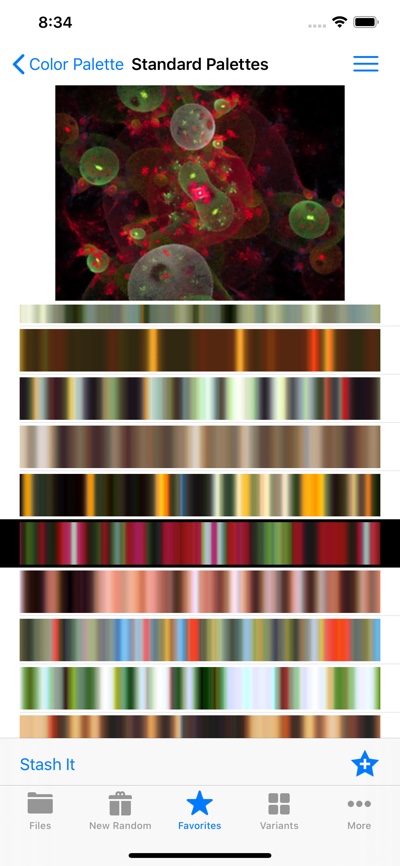Fractals are colored by applying colors to the transforms taken from the color gradient Fractal Architect makes it easy to create new color gradients, use color schemes, and save the gradients for future use.
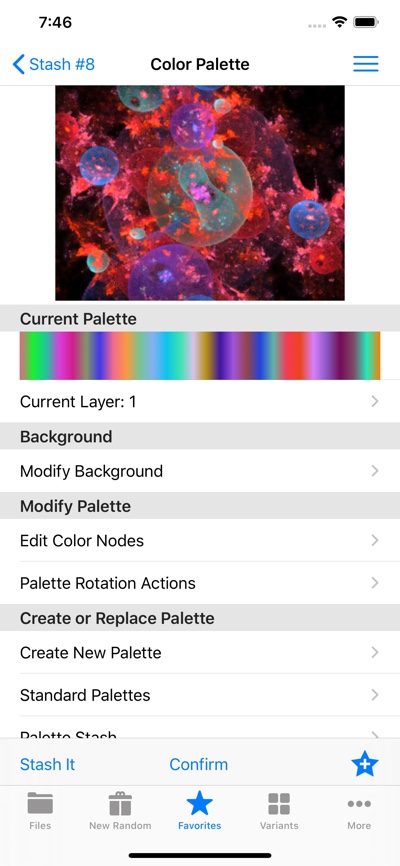
Open the editor from a Fractal preview window
Do many times:
Go back to the Stash and select each gradient one at a time, till you find the best.
Hit the Apply to Fractal Preview button - that saves the gradient to the actual fractal.
Gradients have between 2 and 256 colors in them. Fractals seem to look better with more colors than less in the gradient. A handful of colors leads to monochromatic images, where as having more colors leads to rich multi-toned fractals.
The top portion of the editor shows the list of color nodes and their RGB color values. Sometimes,you want to replace one color. You select the color node to change, then hit the color well to change the color.
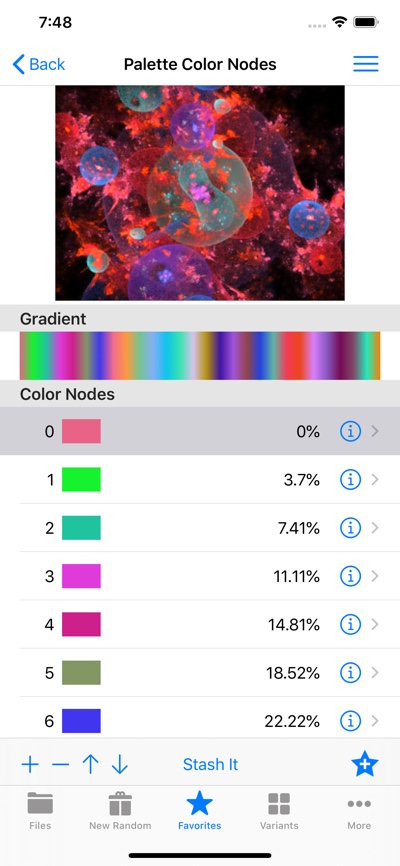
Just tap on a row of the table to adjust the color and its location in the gradient.
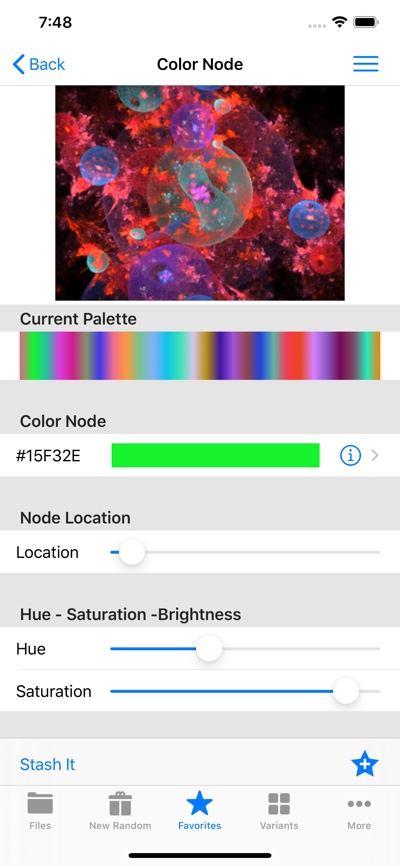
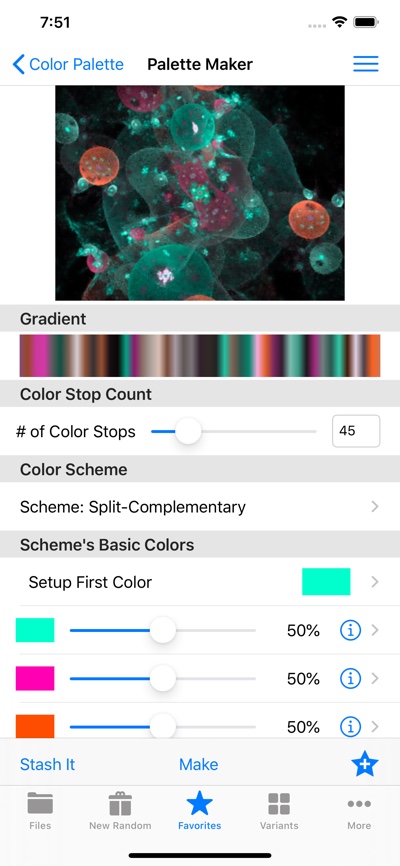
Color schemes can be applied to random gradients. The schemes available are:
Since it is so easy to create new gradients and apply them to the fractal, a gradient stash is provided to hold the better looking gradients (when the fractal looks good).
With the Stash, you can switch back and forth between selected stashed gradients, so you can quickly see which looks best. You can even save the stashed gradients to a file and load them in the future.
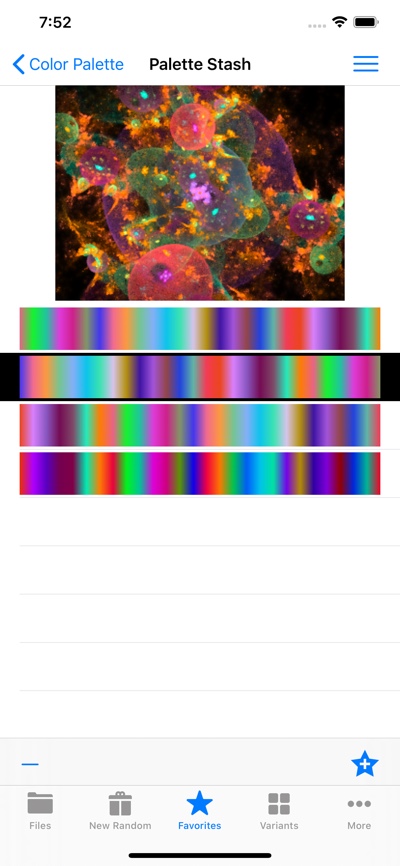
Modify using these operations on the color nodes:
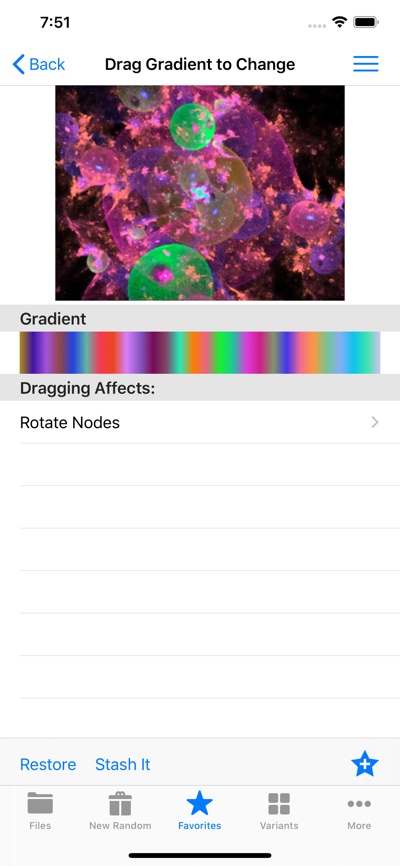
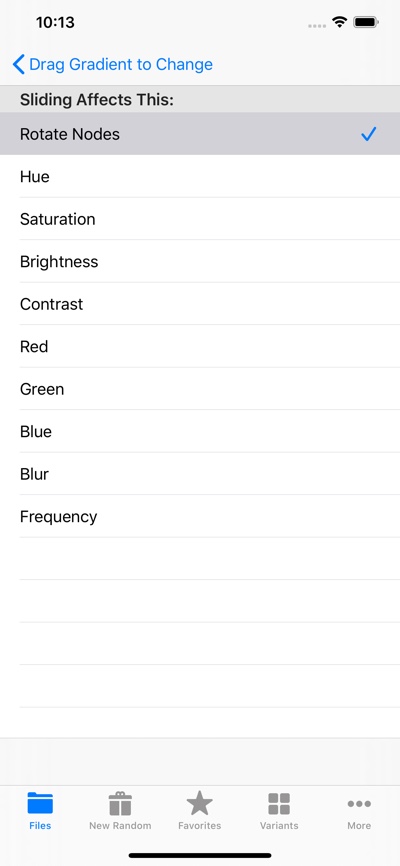
Yes you can just select one of the per-built palettes.