Traditional flame fractal apps allow you to add visual shapes using one or more variation types in each transform. Each variation’s output is summed together in parallel. So shapes are “added” together.
Apophysis introduced special Pre/Post variation types that are applied before/after the normal shape “summing”. Chaotica introduced the ability that this Pre/Post behavior can be applied using any variation type.
Fractal Architect introduced Variation Group chains and Matrix variation types that fully exploit the ability to comibine these shapes in both series and parallel. Now, groups of variations are serially applied (and inside each group the shapes are summed in parallel).
This simple architecture is fully backward compatible with Apophysis/Flam3 fractals. It still supports legacy special Pre and Post variation types, but now any variation type can apply Pre/Post behavior by splitting the original single variation group into a chain of groups. The variations in the first group all have Pre behavior to the second group. (Or you could say the second group has Post behavior relative to the first group)
Matrix variation types can be used too; so that the practice of linking transforms together using the Xaos matrix is now obsolete. (Xaos matrix is fullly supported too.) The complexity of dealing with the Xaos matrix is gone.
We were surprised to find how the practice of creating long, deep variation group chains could lead to many new shapes never before seen. The legacy Flam3 variation set suddenly has a lot of new fantastic shape possible, not possible with the older render architecture.
There is no limit. Many of the demo fractals shown on the website have transforms with 7 or 8 groups in them.
Surprisingly, very well. See: Cross-Morph Example
Each transform has a Variation Group table. Each group in the table has its variations.
Use the +Pre and +Post buttons to add a new variation group.
This technique is very powerful and very easy.
Deep Chains on Top of Brokat3D
Matrix variations can be used in Deep chains as a much simpler alternative to traditional Linked transforms.
The images below are created using the app’s Random fractal generator.
Here 2 variations were chosen: julia and linear. No Pre or Post variation group used.
These fractals are simple to create. Note the characteristic “shapes” shown here.
We are seeing how the Julia and Linear variations interact when used in a “parallel” manner.
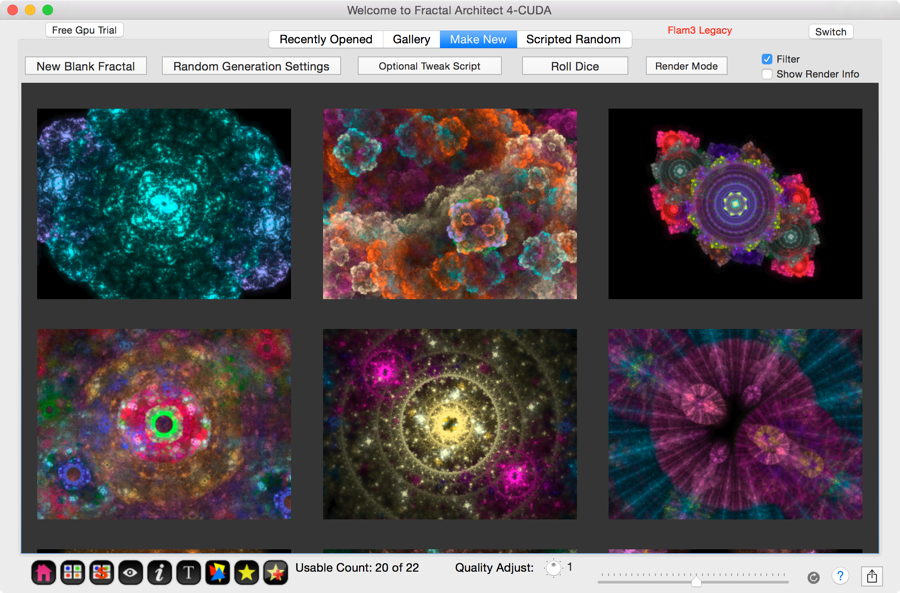
The Random generator supports a single Pre variation group and a single Post variation group.
(Lua Tweak scripting allows you to create long chains of these groups, but lets ignore that for now)
Configuring the Pre and Post variation groups to be duplicates of the normal variation group. All groups are Julian + Linear.
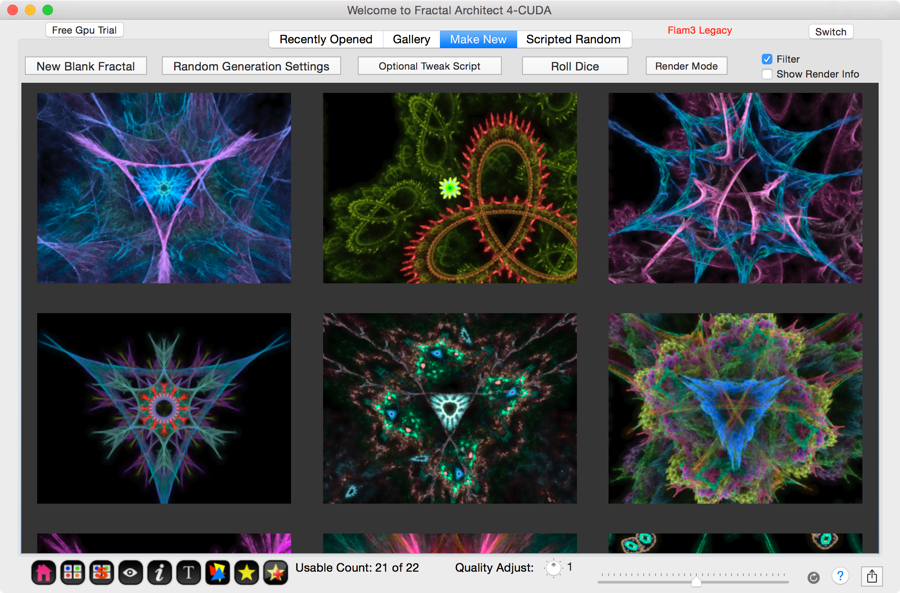
Now lets configure the Pre variation group to just hold a flower variation.
Note how the flower shapes “combine” with the simple Julia triangle motifs.
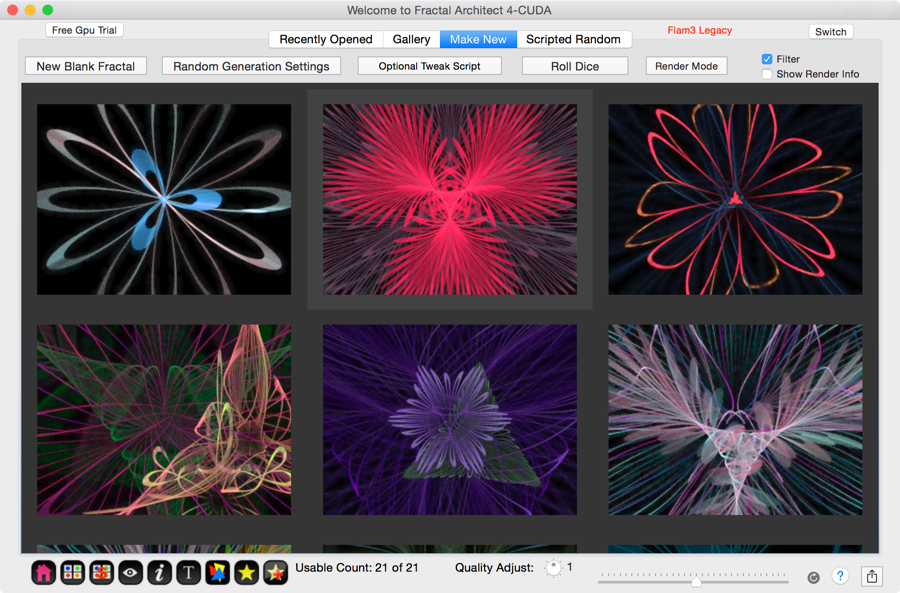
Lets use Andreas Maschke’s Brokat3D script as a base for Var Group Chain variants.
The affect of this is to apply Loonie, then Linear variation, in series before the Variations the main script added:
Loonie > Linear > Original Variations
Learn More: Deep Chains on Top of Brokat3D