
Preview Editor
Applies to:
Fractal Architect
Serendipity
The Preview Window
The preview edit controls allow you to modify the flame fractal View Camera settings, similar to a photo editor.
They are revealed by clicking on the triangle in the middle of the Preview window's status bar.
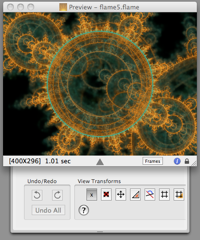 <
<
Preview Editor Controls
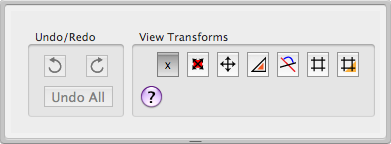
The Editor controls are grouped into two different sets: Undo/Redo and View Transforms
The View Transform mode selector (the row of buttons on top) allow you to select different edit modes.
With these modes, you can translate, scale, rotate, crop, and resize the fractal image.
The Undo/Redo controls allow you to undo view camera setting changes one at a time. You can also discard all changes with Undo All.
Preview Editor Howtos
Using the Preview Editor
Move fractal around the view
Zoom the fractal in/out of view
Rotate the fractal view
Combined (translate/rotate/scale) edit mode
Crop the fractal view
Resize the fractal view window allowing the fractal to grow and shrink
Resize the fractal view window without changing the fractal's magnification
Undo/Redo changes made to the view camera
Saving changes made to the view camera