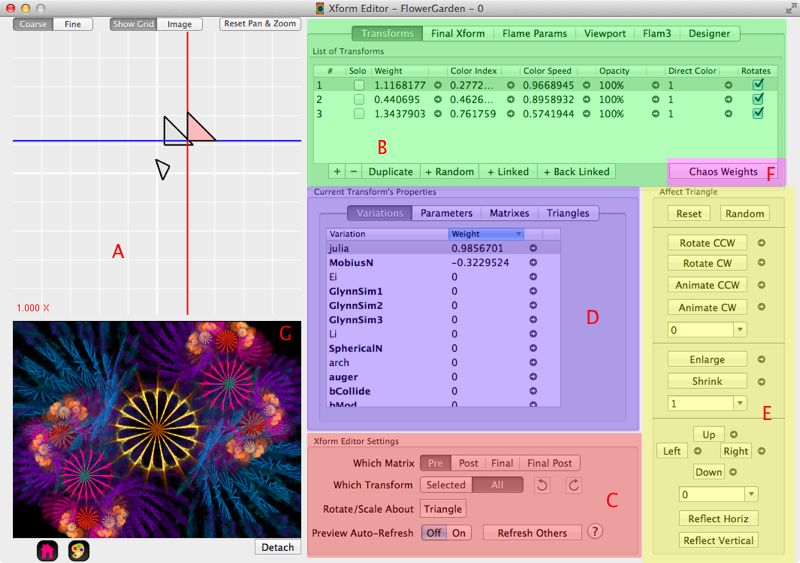
Fractal Architect 3 Help Index
Applies to:FAFA 3DFA 3D-AV
The triangle editor allows you to control the appearance of your fractal by defining the fractal’s component transforms.
See: What makes a Flame Fractal?
Tutorial: Triangle Editor Tutorial
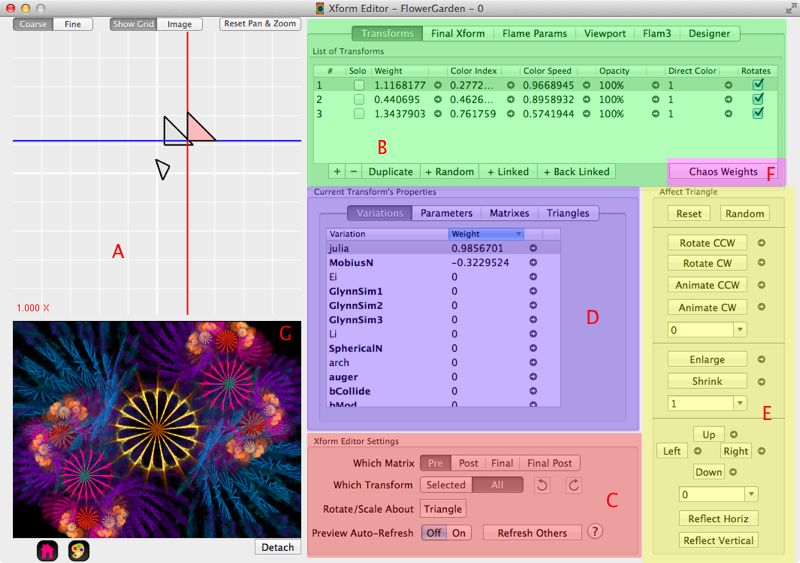
A. Triangle viewer/editor panel
B. Transform List, Final Transform, Flame Parameters, Dimensions, Flam3, & Designer panels
C. Triangle viewport options panel
D. Variations, Parameters, Matrices, and Triangles panel
E. Triangle Adjuster panel
F. Chaos Weights dialog
G. Dockable preview
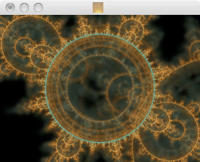
Resizing
The thumbnail image window can be resized with the mouse at the bottom-right corner.
Quicklook
Click on the thumbnail image to make it the key window. Press spacebar to open the quicklook view window. Press spacebar again to close it.
Drag & Drop
Dragging a flame file on top of the thumbnail will cause the file to be opened in another Preview window.
Click hold the mouse on the window’s image until a small thumbnail appears. Drag this onto a finder window or Desktop to copy the flame fractal document to that location.
My fractal image disappeared and all I see is the background color!
This is called a diverging fractal, where the point iteration process causes the points to leave the area seen through the fractal image. One common culprit is a transform matrix expansion with a large scale factor value.