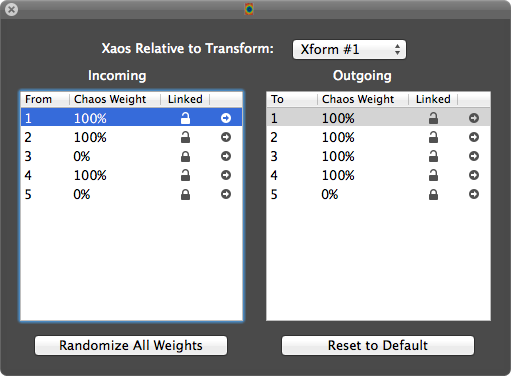
Fractal Architect 3 Help Index
Applies to:FAFA 3DFA 3D-AV
Reference: Chaos & Linked Transforms Tutorial
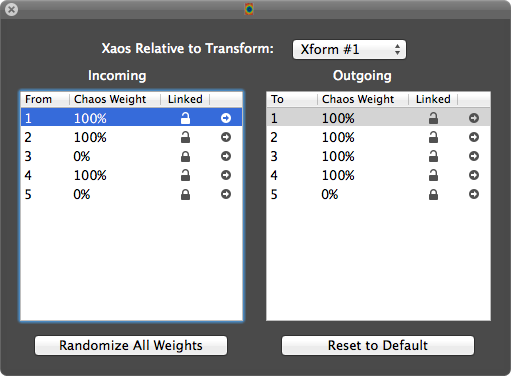
Chaos weights affects the internal render engine flow of the random point pool from the selected transform to other transforms.
During iterations over the point pool, each point leaving a transform, can then select another transform adjusted by the from-to chaos weight. The weight adjusts the specific probability that a specific transform becomes the next selected transform during the next iteration.
Incoming Chaos Weights
The table on the left shows the incoming chaos weights going to the selected transform from all other transforms.
Outgoing Chaos Weights
The table on the right shows the outgoing chaos weights going from this selected transform to all other transforms.
Transforms can be linked by their chaos weights. On the Triangle Editor window, under the Transform List, is a button labeled: + Linked. Clicking that button will create a new linear transform that is linked to the currently selected transform.
The selected transform’s chaos weights will be 100% to the new linked transform and 0% to all others. The new linked transform’s chaos weights will be 0% from all transforms, except from the currently selected transform - it will be 100%.
Alternatively the + Back Linked button creates a link in the opposite direction.