
Preview Window
Applies to:
Fractal Architect
Serendipity
The Preview Window
The preview window shows the preview rendered fractal image obtained from the preview's current flame fractal recipe.
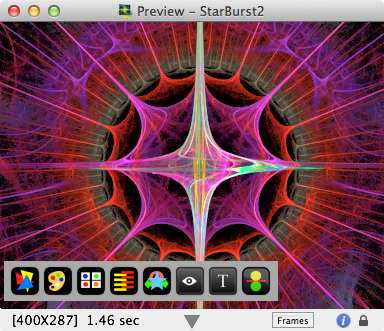
Preview Window Status Bar
The status bar shows the image size and render time on the left. The upside-down triangle can be clicked to open the View camera editing controls. If the flame file has multiple frames, then a frame selector box and previous/next button are shown to the right. There is an Info button and aspect ration lock/unlock at the far right.
Preview Window Howtos
Opening a flame file or PNG file
Browsing the individual frames in the fractal document
Resizing the window with optional aspect ratio lock
Rotating, scaling, and moving the fractal image around inside the preview window
Change preview quality (non-persistent)
Preview Window Preferences
Setting preview preferences
Setting up preferred preview aspect ratio
Setting up preferred preview quality