
Save Animation Frames Dialog
Applies to:
Fractal Architect
Serendipity - Keyframes Option
See also: Quick-Spin Animation Cross Breeder Animation
This dialog allows you to save a sequence of Animation frames to a Flame file.
You are saving the Frame fractal definitions - the frames are not rendered by this step.
Saving frames is an alternate workflow where you target a Flame file to hold all of the frame definitions for a video.
That file is assembled with perhaps many animation segments and rendered at some later time.
Creating a Movie from a Flame file with lots of frames
Once the Flame file's frames have been assembled, use:
File -> Render PNG Image Batch, then File -> Convert PNG Batch to Movie.
This renders the frames into separate PNG image files, then converts that batch of files into a QuickTime movie.
Save Frames
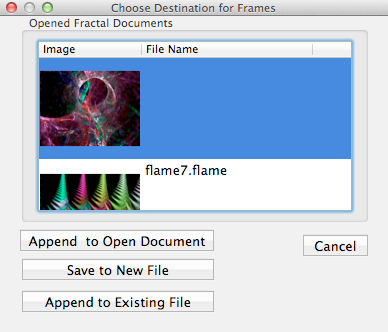
- Append to Open Document
- Select an already opened Flame file from the list above. The interpolated frames will be added to that file.
- Save to New File
- Opens a new Preview window representing a Flame document that has all of the interpolated frames in it. You can click on the Frames button on the Preview window to see the first 25 frame thumbnails.
- Append to Existing File
- Opens a File Save dialog to allow you to select the Flame file. The interpolated frames will be added to that file.