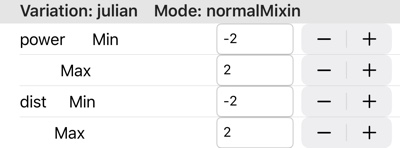Variant Category Settings
Variant Categories
These are the variant categories you can choose from.
- Lua Scripts
- Color Gradient
- Background
- Color Shift
- Symmetry
- Mastering
- Camera
- Transform Weights
- Variation Weights
- Variation Parameters
- Normal Transform Mix-Ins
- Final Transform Mix-Ins
- Xaos
- Transform Colors
- Matrix
Reset Settings
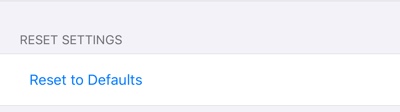
- Reset to Default
- Reset Settings to their default values.
Color Gradient Settings
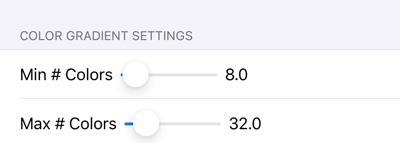
- Minimum Color Count
- Set the minimum number of colors in the random color gradient.
- Maximum Color Count
- Set the maximum number of colors in the random color gradient.
Background Settings
Set whether the background color’s Hue, Saturation and/or Brightness are a fixed value.
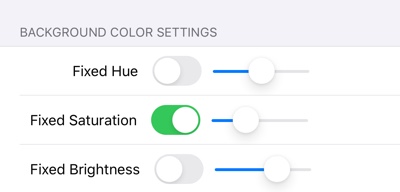
- Fixed Hue
- Disable / enable Hue randomization.
- Use slider to set fixed Hue.
- Fixed Saturation
- Disable / enable Saturation randomization.
- Use slider to set fixed Saturation.
- Fixed Brightness
- Disable / enable Brightness randomization.
- Use slider to set fixed Brightness.
Color Shift Settings
Set whether Hue, Saturation and/or Brightness are randomized.
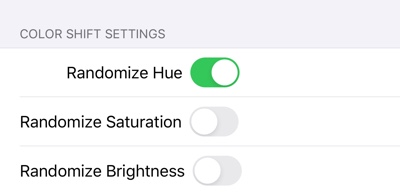
- Randomize Hue
- Enable / disable Hue randomization.
- Randomize Saturation
- Enable / disable Saturation randomization.
- Randomize Brightness
- Enable / disable Brightness randomization.
Fractal Symmetry Settings
Symmetry affects it mage mirroring and rotational symmetry .
Values of 0 and 1 leave the fractal unchanged. Negative values are reflection symmetries and positive values are rotational symmetry.
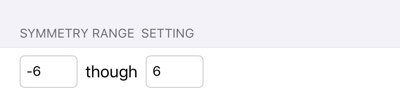
Xaos Settings
Adjusts the random Xaos weights.
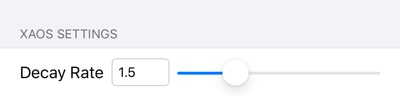
More Settings
Click on the table row to open that category’s settings.
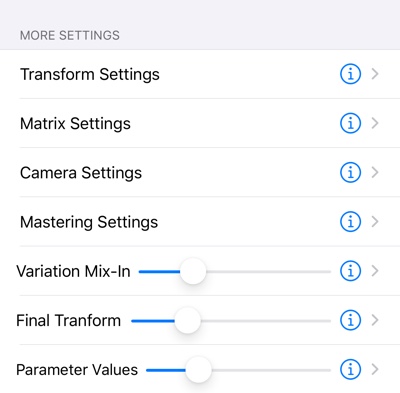
Transform Settings
Here you can adjust how far the variant changes these property values:
- Transform Weights
- Color Speed
- Color Index
- Variation Weights
- Direct Color Weights
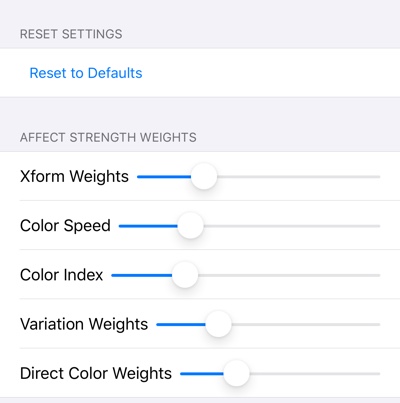
Affect Strength Weights
These sliders all affect the “strength” of the randomized property changes. Slide to the far right for the strongest effect.
- Xform Weights
- Affects how much the Transform Weights are changed.
- Color Speed
- Affects how much the Color Speed are changed.
- Color Index
- Affects how much the Color Index are changed.
- Variation Weights
- Affects how much the Variation Weights are changed.
- Direct Color Weights
- Affects how much the Direct Color Weights are changed.
Matrix Settings
Matrix Variants change the Transform’s Pre and Post Transformation Matrixes.
Their are 3 basic Matrix Operations:
- Scale - Shrink / Magnify
- Rotate
- Translate - Move through space
The order in which these operations are applied can be changed.
This order can have a big affect on the fractal.
The Scale - Rotate - Translate order of operations is the most intuitive approach. Recommended Default.
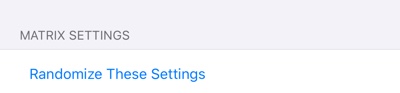
Order of Operations
- Scale - Rotate - Translate
- Scale - Translate - Rotate
- Rotate - Scale - Translate
- Rotate - Translate - Scale
- Translate = Scale - Rotate
- Translate - Rotate - Scale
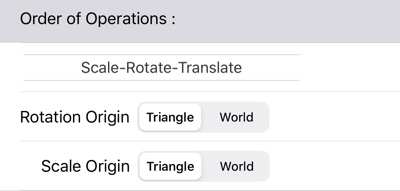
- Operation Order Spinner
- Changes the order of operations.
- Rotation Origin
- Triangle rotates around the triangle origin point.
- World rotates around the World origin.
- Scale Origin
- Triangle magnifies relative to the triangle origin point.
- World magnifies relative to the World origin.
Maximum Changes and their Strength
Note: A full circular rotation is 360 degrees.
For 2D Matrixes, these are are the operation’s parameters:
- Rotate in Degrees
- Text field contains the rotation amount in degrees
- Slider is its “strength” amount
- Scale
- Text field contains the Scale factor.
- Slider is its “strength” amount
- X
- Text field contains the X axis translation amount.
- Slider is its “strength” amount
- Y
- Text field contains the Y axis translation amount.
- Slider is its “strength” amount
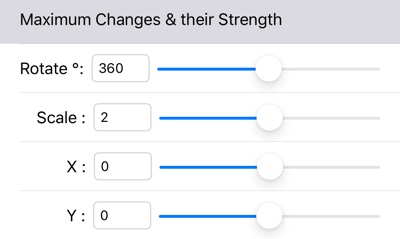
For 3D Matrix
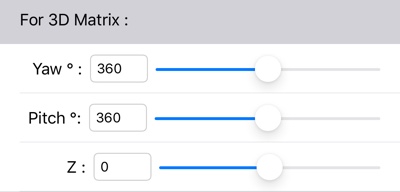
- Yaw in Degrees
- Text field contains the yaw amount in degrees
- Slider is its “strength” amount
- Pitch in Degrees
- Text field contains the pitch amount in degrees
- Slider is its “strength” amount
- Z
- Text field contains the Z axis translation amount.
- Slider is its “strength” amount
Which Matrixes are Affected
Transforms in Fractal Architect have a Pre and Post Transformation Matrix, plus you can embed extra Matrix Variation instances.
- Pre Matrix
- Enable / disable matrix changes to Pre Matrix.
- Post Matrix
- Enable / disable matrix changes to Post Matrix.
- Variation Matrixes
- Enable / disable matrix changes to any Variation Matrix instance.
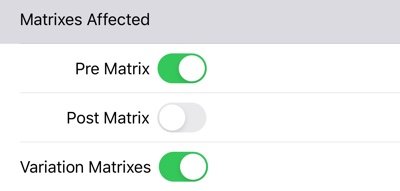
Camera Settings
2D Fractals have a basic 2d Camera with only a Roll parameter.
3D Fractals have a 3D Camera with these parameters:
- Yaw - Pitch - Roll rotation parameters
- Perspective - Adjust between Orthogonal and Perspective views.
- Depth of Field - (DOF)
- ZPos - Camera Z Axis Offset
- Field of View - (FOV)
You also have the option of using a LookAt mode of camera operation.
Camera Mode
- Add LookAt
- Enhanced 3D Camera
- Legacy
- Apophysis compatible camera mode.
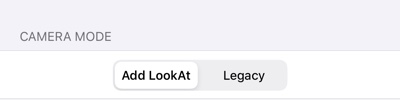
Fixed Value vs Random
Set whether the Camera’s parameters are fixed values.
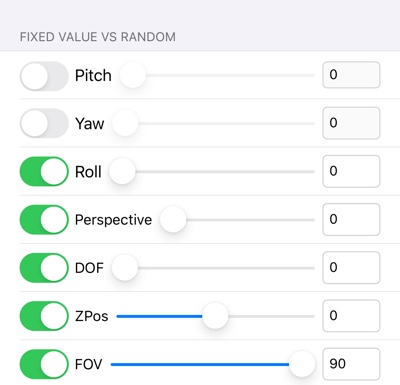
- Fixed Pitch
- Disable / enable Pitch randomization.
- Use slider to set fixed Pitch amount between 0 and 180 degrees.
- Fixed Yaw
- Disable / enable Yaw randomization.
- Use slider to set fixed Yaw amount between 0 and 360 degrees.
- Fixed Roll
- Disable / enable Roll randomization.
- Use slider to set fixed Roll amount between 0 and 360 degrees.
- Fixed Perspective
- Disable / enable Perspective randomization.
- Use slider to set fixed Perspective amount.
- Fixed DOF
- Disable / enable Depth of Field randomization.
- Use slider to set fixed Depth of Field amount.
- Fixed ZPos
- Disable / enable Camera Z Offset randomization.
- Use slider to set Camera Z Offset Perspective amount.
- Fixed Field of View
- Disable / enable Field of View randomization.
- Use slider to set fixed Field of View amount.
LookAt Point Overrides
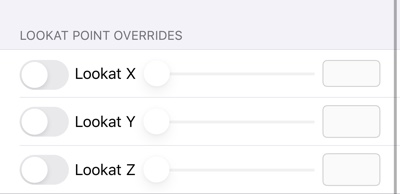
- Fixed Lookat X
- Disable / enable Lookat X randomization.
- Use slider to set fixed Lookat X amount.
- Fixed Lookat Y
- Disable / enable Lookat Y randomization.
- Use slider to set fixed Lookat Y amount.
- Fixed Lookat Z
- Disable / enable Lookat Z randomization.
- Use slider to set fixed Lookat Z amount.
Mastering Settings
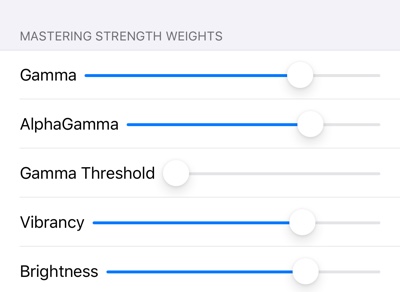
These sliders all affect the “strength” of the randomized property changes. Slide to the far right for the strongest effect.
- Gamma
- Affects how much the Gamma is changed.
- AlphaGamma
- Affects how much the AlphaGamma is changed.
- Gamma Threshold
- Affects how much the Gamma Threshold is changed.
- Vibrancy
- Affects how much the Vibrancy is changed.
- Brightness
- Affects how much the Brightness is changed.
Normal Transform Mix-Ins
Select additional variation types to randomly mix-into the Normal Transforms.
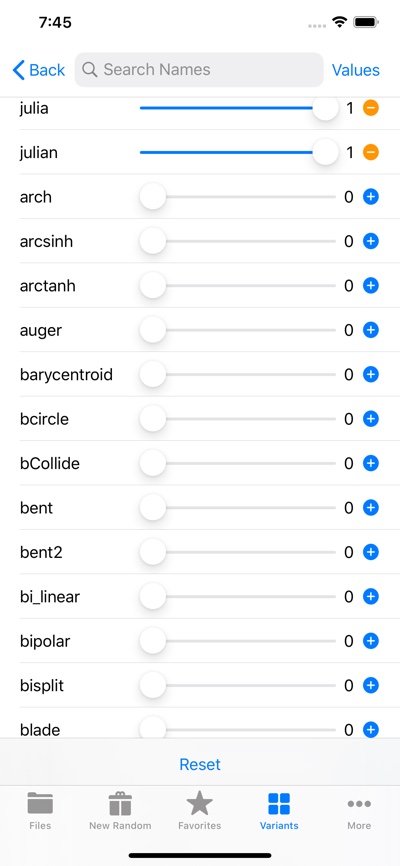
Final Transform Mix-Ins
Select additional variation types to randomly mix-into the Final Transforms.
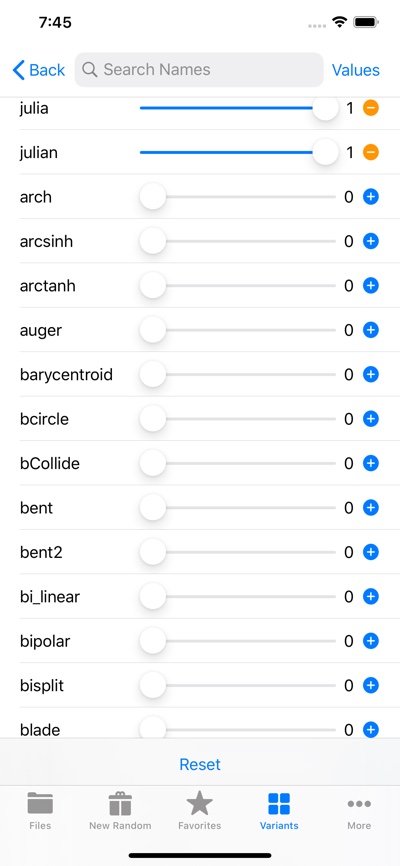
Parameter Values
Adjusts the min /max value ranges of each variation parameter.