Unsaved Preview
If you tap on one of the thumbnails in either the New Random tab or Variants tab collection view, that will open an Unsaved Preview view of the fractal.
If you want to save the fractal as a file, click on the Save button in the Toolbar.
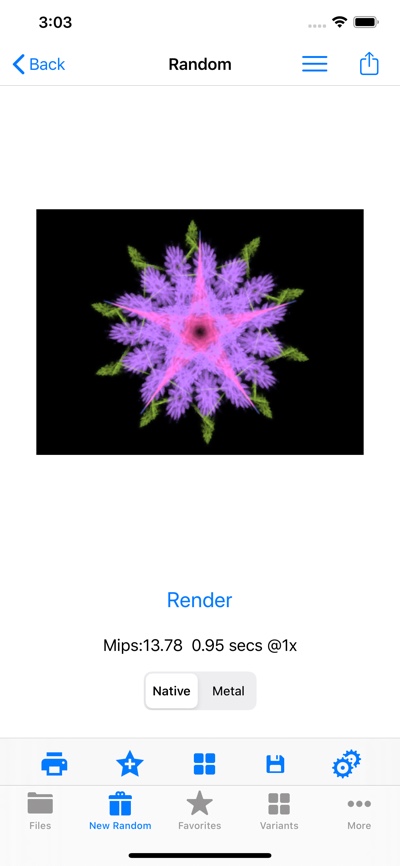
Touch Actions
- Single Tap on Image
- Opens Quicklook view.
- Double Tap on Image
- Opens Quicklook view filling the entire screen.
Render Button
You can choose between the Native CPU or Metal render engine,
Click the Render button and check the render performance.
Navigation Bar
–
- Menu
- Opens the Menu.
- Share
- Opens the Share popover.
Toolbar
- Render to File
- Render the image to a file.
- Add to Favorites
- Add selected fractals to Favorites.
- Variants
- Open Variants Editor for first selected fractal.
- Save
- Save the fractal to the Local Files folder.
- After saving, the view will switch to the Saved Preview.
- Settings
- Adjust the [Configured Settings][settings] or [Scripted Settings][settings2] .
Menu
- Help
- Open Help.
- Render to File
- Render the image to a file.
- Add to Favorites
- Add selected fractals to Favorites.
- Open Variants Editor
- Open Variants Editor for first selected fractal.
- Save as Document
- Save the fractal to the Local Files folder.
- After saving, the view will switch to the Saved Preview.
- Save as Lus Script
- Save the fractal as a Lua Script to the My Scripts folder.
- QuickLook
- View Quicklook for first selected fractal.
- Options
- Show the [Preview Options][Options].
- Info
- View fractal information for first selected fractal.
- Copy to Pasteboard
- Copy selected fractals to Pasteboard.
Preview Render & Image Size Options
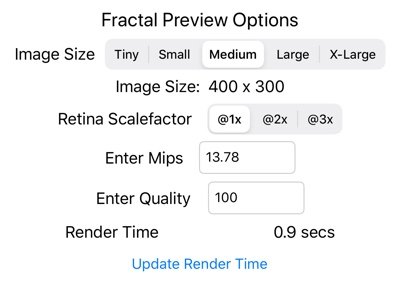
- Image Size
- Pick an image size from the list. If there is space, the fractal preview will be that size.
- Retina Scalefactor
- Selects whether to render for Retina resolutions. Recommend: @1x - adequate for fast previews
- Render Time Estimate Calculator
- The following fields let you estimate how long it takes to render fractal based on Image size, quality, and Mips.
- Enter Mips
- Mips = “Millions of Iterations per Second” - render performance indicator
- Enter Quality
- Render quality.
- Render Time
- Estimated render time.