Favorites
See also:
Touch Actions
- Single Tap on Thumbnail
- Opens Preview of the fractal.
- Long Press on Thumbnail
- Opens Quicklook view filling the entire screen.
Normal Mode
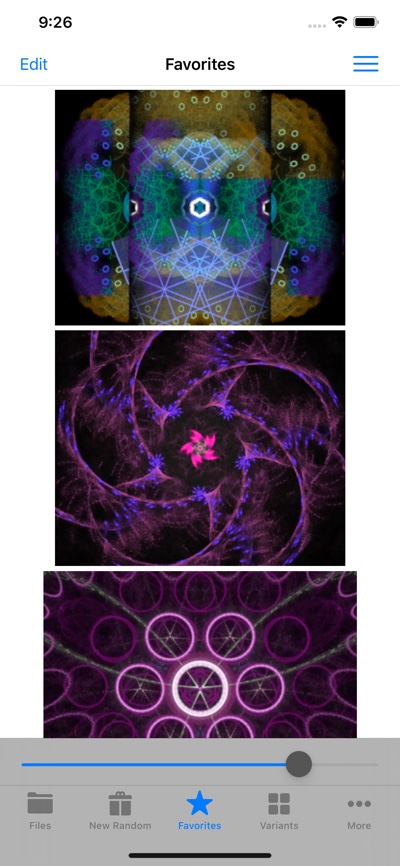
Navigation Bar
Toolbar
- Image Size Slider
- Adjust thumbnail sizes.
Normal Mode Menu
- PasteAppend
- Paste copied keyframes from Pasteboard.
- Clear Favorites
- Remove all items from Favorites.
- Make Snapshot
- Saves the Favorites as a new file in Stashes folder in Local file area.
- Load Snapshot
- Opens File Browser so you can choose a saved Favorites snapshot file to replace Favorites with.
Edit Mode
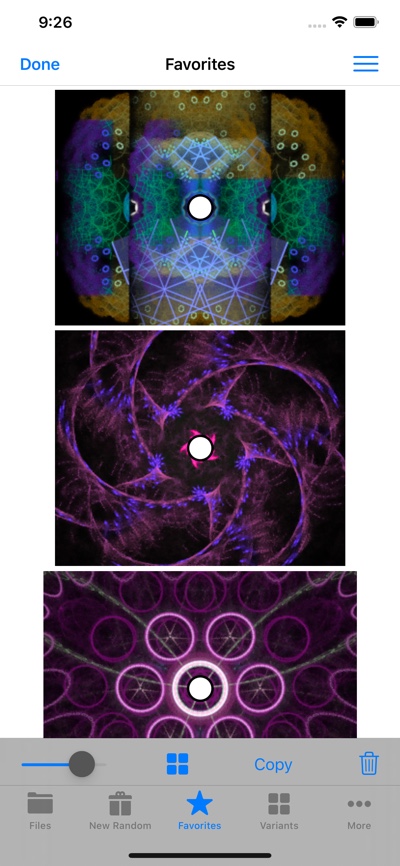
Navigation Bar
- Done
- Exit Edit Mode.
- Menu
- Opens the menu.
Toolbar
- Image Size Slider
- Adjust thumbnail sizes.
- Variants
- Open Variants Editor for first selected keyframe.
- Copy to Pasteboard
- Copy selected keyframes to Pasteboard.
- Trash
- Delete selected keyframes.
Menu
- Help
- Open Help.
- Copy to Pasteboard
- Copy selected fractals to Pasteboard.
- Variants
- Open Variants Editor for first selected fractal.
- Trash Selected
- Delete selected keyframes.
- Layered QuickLook
- View Quicklook for layered fractal made by treating each selected keyframe as a layer .
- Append Selected as Layers
- Create layered fractal from selected keyframes and append that as a new keyframe.
- Save Selected as Layers
- Save the selected fractals as a new Local file with one layered fractal.
- Save Selected as Keyframes
- Save the selected fractals as one new Local file containing these Keyframes.
Favorites Design Architecture
Favorites are stored as a standard fractal file with zero to many keyframes in it, The actual backing file for the current Favorites state is hidden to keep you from simultaneously editing it in the Files tab and in the Favorites tab.
You can make Snapshot copies of the current Favorites state. This creates a new file named “Stash.fa”. To prevent overwriting previous snapshots, the default file name might be modified by adding a unique number to it.
So it might be saved as “Stash 1.fa”, “Stash 2.fa”, etc.
These snapshots are stored in the app’s Stashes folder (see next section).
Local Files on Device
This is the folder structure used by this app on your device.
- Fractal Architect
- Fractals
- Images
- My Scripts
- makeRandom
- makeVariants
- Stashes
- Fractals
- All saved fractals are in here.
- Images
- All rendered images, that are saved to file, are in here.
- My Scripts
- This folder holds your own Scripts.
- Stashes
- All Stash snapshot files are in here.