
Fractal Architect 4 Help Index

Applies to:FA 4
New feature of Fractal Architect 4 !
See: GPU Rendering FAQ
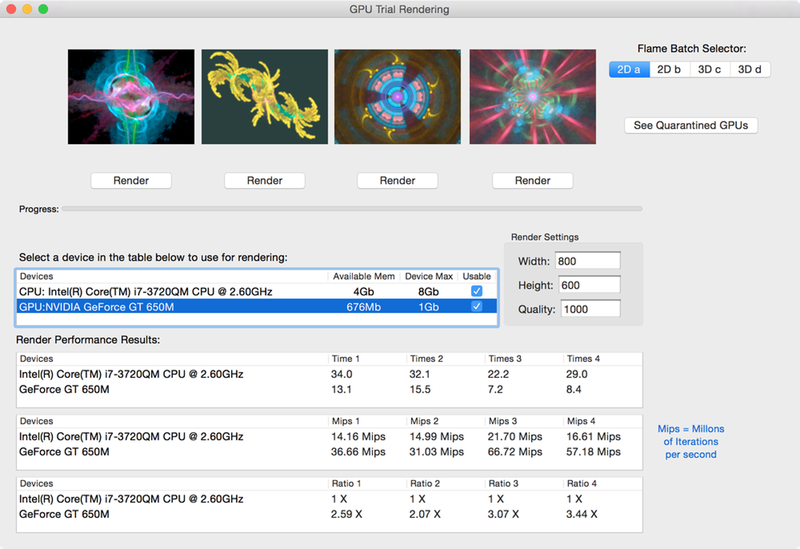
This window can be opened via the Window > GPU Trial menu item.
It allows you to play with GPU rendering performance on a collection of 16 assorted fractals. Many Macs don’t have a OpenCL capable GPU, so this is not shown on those Macs.
It will also let you know whether there are OpenCL incompatibilities that will prevent you from using GPU rendering on your Mac.
Pick a fractal. Pick a render device found on your Mac. Render.
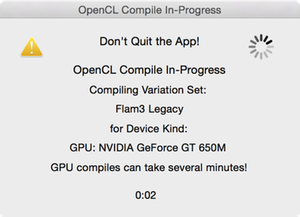
All Intel Iris GPUs are quarantined in all updates of OS X Mavericks and current updates of OS X Yosemite. Quarantined status means the app will ignore the GPU and not make it available for rendering.
GPUs are quarantined because trying to use them will always crash the app. Apple’s OpenCL compiler for those Intel GPUs fails to compile Fractal Architect’s kernels and then the OpenCL runtime crashes the app.
Note: Apple’s OpenCL compiler/runtime for Intel CPUs does not have these issues.
On PC Windows, using Intel’s native OpenCL drivers, these GPUs work great (according to a Fractal Architect competing app’s developer) for Flame fractal rendering.
Only Apple can fix their OpenCL drivers. Until the bugs are fixed, those GPUs will remain quarantined.
The Apple OpenCL driver / compiler /runtime on your particular Mac model may have serious compatibility issues with Fractal Architect. To my knowledge no other app exists that pushes OpenCL compatibility so hard. Flame fractal rendering kernels are much, much larger than the simple ones used in other applications.
For example, the current OpenCL implementations on Mavericks & Yosemite cannot successfully compile the Fractal Architect kernels for recent Intel Iris GPUs. Early Mavericks Betas did successfully compile the FA OpenCL kernels for those GPUs, but not since. (Thankfully the OpenCL implementation for Intel CPUs works great in those versions of OS X.)
On other Macs, the OpenCL driver /compiler / runtime work perfectly with Fractal Architect. We don’t have any control over the OpenCL implementation itself, so your results might vary. These compatibility issues have affected other well known apps, for example Adobe Premier Pro.
So, you might crash the app using GPU trial rendering. That is a clear indication that the OpenCL implementation for your Mac model is incompatible with Fractal Architect. We have been developing and selling OpenCL based Fractal Architect versions since 2011. Mountain Lion OpenCL compatibility was very good. More recently compatibility issues have occurred on some Mac models.
In 2011, there were only a handful of Macs that had OpenCL compatible GPUs. Today there exist about 60 different Mac model configurations that support OpenCL. (About 20 new configurations are added annually.) I believe the engineering effort on Apple’s part to support all those different configurations has sky rocketed, and the budget and team size supporting OpenCL has not. (This is an opinion, without having any info on the actual development team supporting OpenCL.)
We would like to encourage Apple to use Fractal Architect as a tool to validate their OpenCl implementations on all their configurations. We would like to work with Apple to resolve compatibility issues, but we have not been able to penetrate the “wall of secrecy” to actually contact the team management. As the developer for the most comprehensive OpenCL compatibility /performance sensitive app, this is a very frustrating environment.
You, as the app’s user, only suffer because of this. If we could, we would fix OpenCL for Apple. Realistically, we have absolutely no control over the state of Mac OS X OpenCL drivers / compilers / runtime. So, quoting the Apollo 13 mission: Houston, we have a problem.