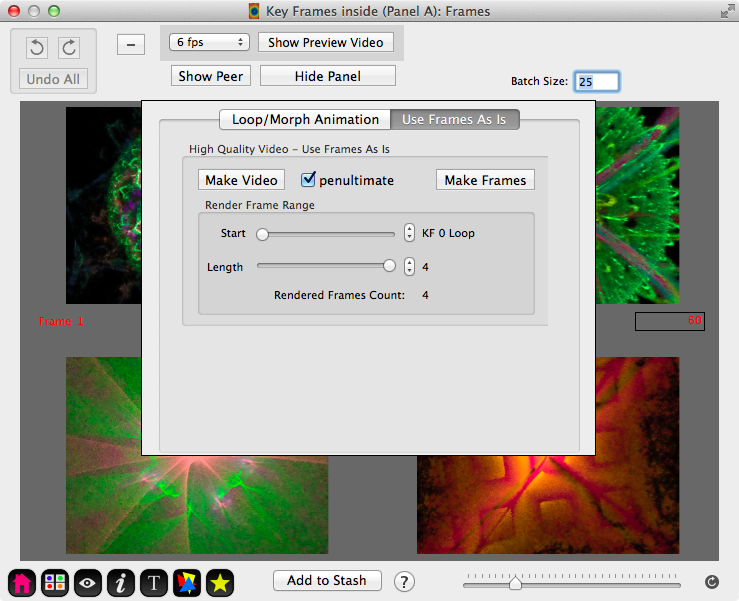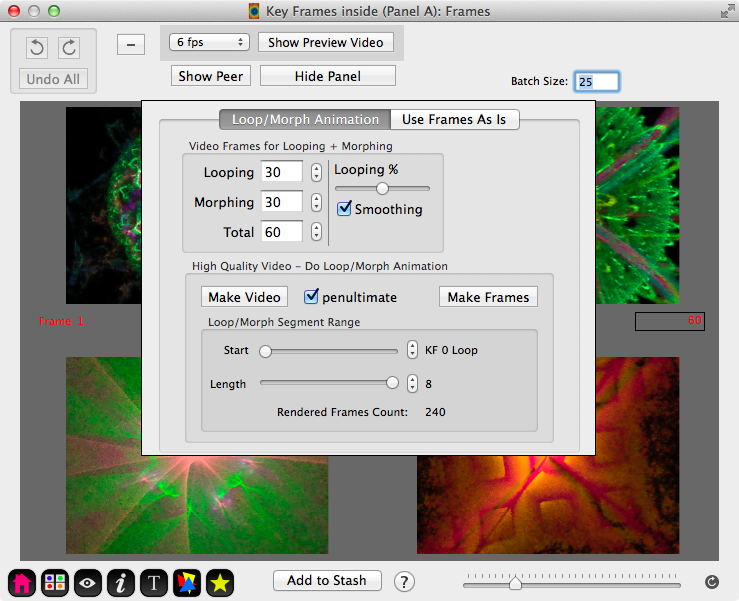
Fractal Architect 3 Help Index
Applies to:FA 3DFA 3D-AV
See also: Keyframe Window
See also: Video Rendering Topics
This animation is created from a list of keyframes by first “looping” each keyframe and then next morphing from that keyframe to the next keyframe. So the animation sequence for just two keyframes is:
If you open the Triangle Editor for a keyframe, the list of transforms each have a Rotates checkbox. When checked that transform will be “looped” during a Looping animation. If unchecked, then that transform is unchanged through the course of the Looping animation. Note: if no transform has its Rotates checkbox checked, the Looping Animation does nothing to the fractal.
On the Triangle editor, you can use the Animate CCW or Animate CW buttons to see the effect of the Looping Animation. You either need to specify the degrees of rotation (in the ComboBox below the set of buttons) or you can press the Interpolator button next to the Animate buttons to see an interpolated set of fractals with the Looping Animation.
The Looping Animation applies a rotation to the transform’s triangle (but only if its Rotates checkbox is checked).
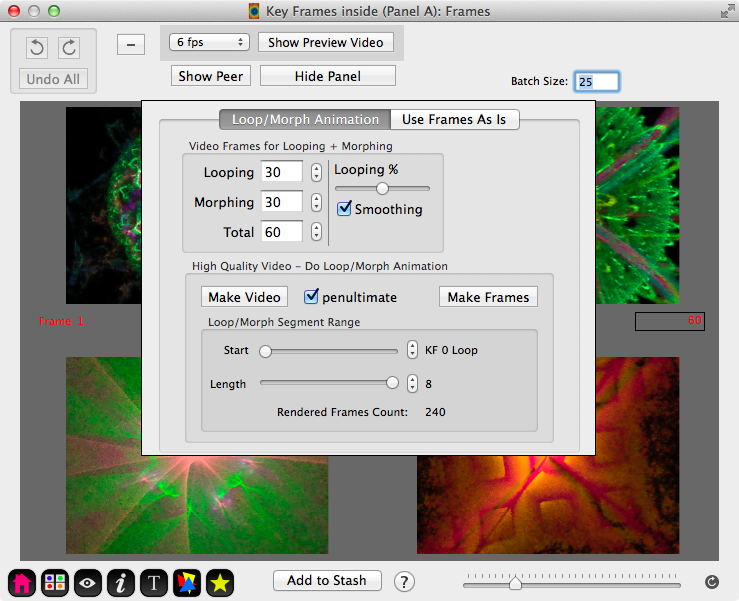
For each keyframe, two animation segments are created, one for looping and one for morphing. So if there are 6 keyframes, there will be 12 animation segments. You can choose to break up the rendering by just rendering a subset of the animation segments.
The actual number of interpolated video frames for a single animation segment is set with the Video Frames controls. You can create a long video in short pieces and merge them together using Quicktime Player or iMovie. a 5 minute video with a 30 second frame rate will have 9000 rendered image frames in it.
You have the choice of directly creating a video or saving the interpolated frames to another flame file. If saved to another flame file, you can use the File menu > Render Keyframe Image Batch later to create a batch of image frames and create a video then.
This pane is for creating video from pre-interpolated source frames. No extra interpolation is applied.