
How are ColorSpaces used by Fractal Architect?
Fractal Architect introduces the option of specifying one of several colorspaces for rendered Fractals. Colorspaces have a dramatic impact on the color saturation of rendered images. The Flam3 commutity has enjoyed the default sRGB colorspace. (That colorspace is the one used by all Internet browsers as a default.)
Colorspaces
Fractal Architect supports the following colorpaces sorted by their degree of relative color saturation:
- Generic RGB
- sRGB
- Adobe RGB
- Wide Gamut RGB
- Pro-Photo RGB
Good default colorspaces are either sRGB or Adobe RGB. The ones lower on the list may give a too saturated appearance.
Rendering Intent
Rendering Intent indicates how images having out-of-gamut colors should handle those colors when viewed on different devices, like the monitor you are looking at right now. Since fractals are synthetic images, out-of-gamut colors are common. For the most part, you can ignore rendering intents. They really are only an issue for color accurate printing.
Fractal Architect supports the following rendering intents:
- Absolute Colorimetric
- Relative Colorimetric
- Perceptual
- Preserve Saturation
A good default is Preserve Saturation as we usually want very saturated colors with flame fractal images.
Setting Colorspace and Rendering Intent when Creating Image files
The Image creation dialog box has a section for specifying colorspaces/rendering intents depending on what the images will be used for.
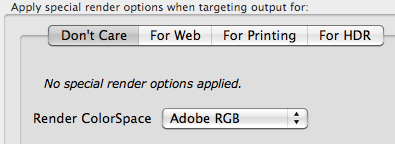
I really dont care settings.
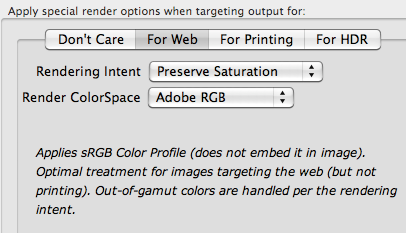
Target the images for web & general usage settings.
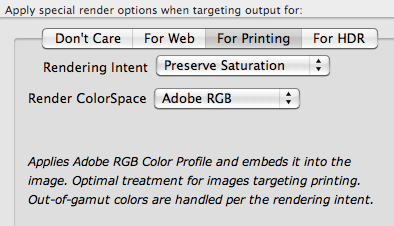
Target the images for printing settings.