
Creating Fractal Variants Tutorial
Fractal Architect can create many different fractal variations off of existing fractals.
Reference: Fractal Variants Creator
Creating Variations of a new random fractals
Create a batch of new random fractals by first following the Random Fractals Tutorial.
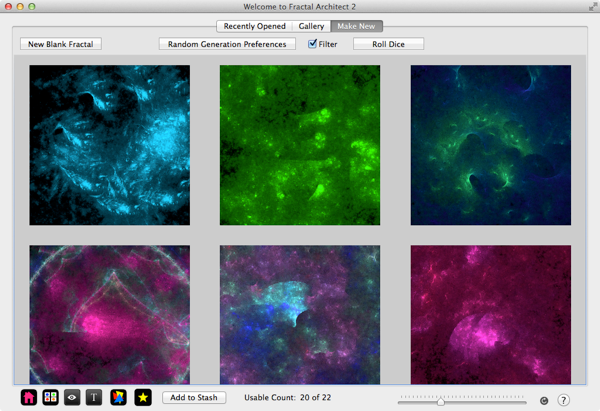
Click on one of the fractals to select it. There are 3 ways you can open the Variant editor for a thumbnail:
- Click on the
 button.
button. - Open the context menu by clicking the right mouse button. Choose the View Selected Frame Variants... menu item.
- Press the Command-Option-V key combination.
The variants page for the selected fractal will open. The initial set of variants will simply be a set of fractals whose color maps vary from the original fractal's color map.
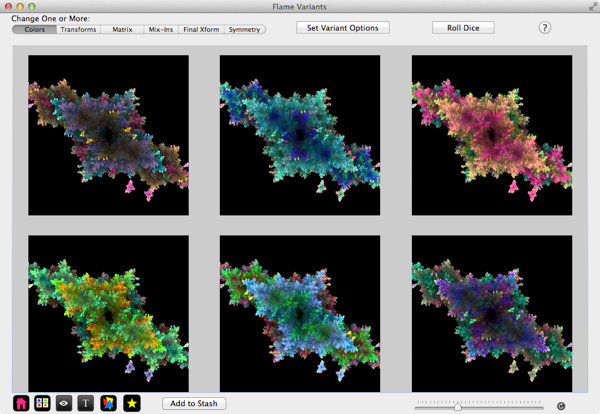
What can I do with each variant?
Each variant thumbnail has a context menu allowing you to:
- Open it in a new Preview window.
- Open it with Quicklook.
- Open a new set of Variants based on the selected variant.
- Save the variant's definition to a fractal document.
What type of changes can I apply to the original fractal?
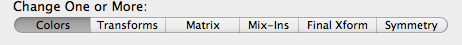
These are the basic change types you can apply to make a Variants batch:
- Change colors.
- Modify Transform weights.
- Tweak the Matrix components by a random value.
- Mix-in other transform variation types.
- Create a Final transform using selected variation types.
- Apply various reflective and rotational symmetries to your fractal.
Note: You can apply more than one type of change at a time by selecting more than one change with the mouse.
Here the Colors, Matrix, and Mix-In operations have been selected.
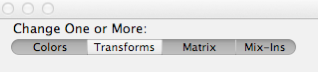
How can I set variant options for each basic operation type?
Click this button: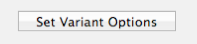
See: Fractal Variants Creator for a list of the different Variant change types
How can I create a new batch of random variants?
Click the Roll Dice button.
Saving a random fractal to the Stash.
Click on the Add to Stash button to add the currently selected fractal(s) to the Stash. You can select more than one thumbnail, by holding down the Shift key when clicking. Click on the button with the yellow star to open the Stash window if it is hidden or closed.
The Stash is a window in the app to put your favorite fractals into. It allows you to set aside your favorite fractals, as the next time you click the Roll Dice button, the current lot of random fractals is discarded.
The Stash allows you to see the best fractals side-by-side and lets you choose the best and throw away the rest.
When the Stash is saved, a new composite fractal is created containing all of the Stash's contents. When you exit the app, if the Stash has unsaved changes, you will be asked if you want to save it or not.