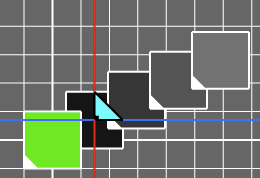Triangle Viewport Options Panel
Applies to:
Fractal Architect
Serendipity - Triangle Editor Option
Triangle Viewport Options
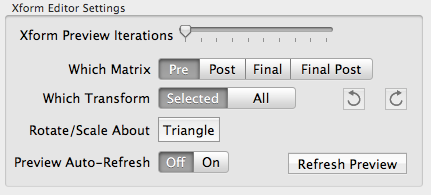
Options
- Xform Preview Iterations
- Shows how the current transformation matrix will affect a unit square over multiple iterations. This affect can be observed in fractal shape behavior too.
- Which Matrix
- Which matrix for the selected transform is shown? If a final transform has been enabled, you can also its pre and post matrix triangles.
- Which Transform
- Determines whether only the selected transform's matrix triangle is shown or all of them.
- Undo (the left button)
- Undo the last change to this fractal frame.
- Redo (the right button)
- Redo the last undone change to this fractal frame.
- Rotate/Scale About
- Select whether the center of rotation for a triangle is the triangle's origin or the world coordinate of (0, 0).
- Preview Auto-Refresh
- If Off, then only the editor thumbnail image will show editing changes. If On, then the fractal preview window's image will be updated too (slower).
- Refresh Others
- Refresh the preview fractal window's image with the current fractal editing changes. Refreshes other thumbnails having that fractal throughout the app.
Example of using the Xform Preview Iterations Slider