
Histogram Panel
Applies to:
Fractal Architect
Serendipity
The histogram panel.
Histogram Panel
This panel displays the fractal’s histogram, which is a key rendering component data structure created by the Flame algorithm. This panel is informative only, but can be used to diagnose rendering problems with troublesome fractals.
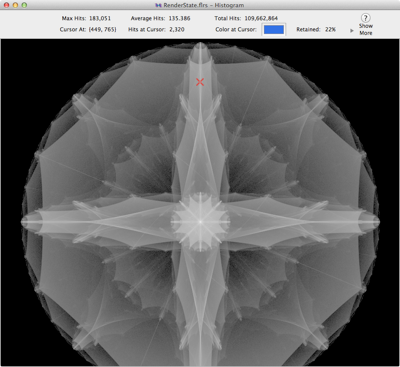
Histogram Statistics
| Max Hits | The greatest number of hits seen at one pixel. |
| Average Hits | The average number of hits per pixel. |
| Total Hits | The total number of hits on image. |
| # of Iterations | The total number of iterations for this image. |
| % Retained | Percent of iterations resulting in a hit. |
| Batches | Number of render batches done so far. |
| Actual Quality | Actual render quality for # of batches done so far. |
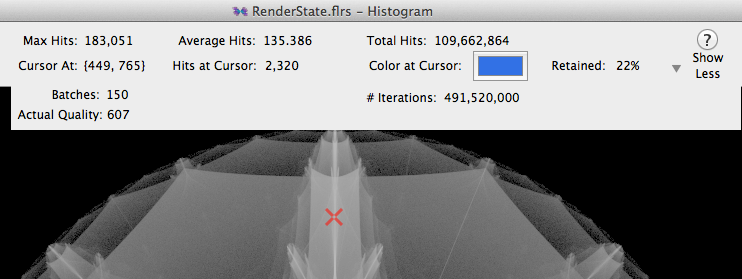
Inspecting Hits at Specific Pixels
The red cross-hair cursor can be placed by clicking with the mouse on the image. The directional arrow keys can be used to move the cursor around a single pixel per press. Holding the Shift key down while moving the cursor, will move the cursor at 10 pixels per press.
The pixel on the image with the maximum number of hits is shown as a blue cross-hair.
Specific Pixel Info
| Cursor location | The position of the cursor on the image. |
| Hits at Curso | The number of hitsat that location. |
| Color at Cursot | The color that pixel will be in the final image. |