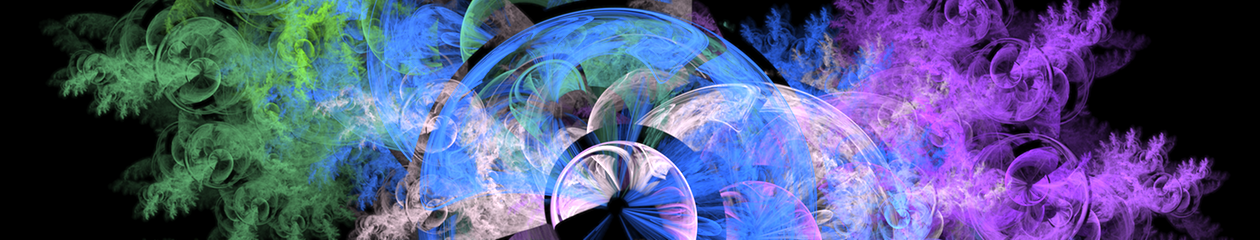This is just a quick little note that some big new features are being added to Fractal Architect. When the time is right, a complete list of new & improved features will be published. Its still a secret ….
Fractal Architect & Lion – Interim Report
Fractal Architect using the default flam3 renderer seems to run just fine under Lion. (If you find issues, please add a comment to the blog or send an email to support@fractalarchitect.net.)
CUDA on Lion ==========
This section only applies to those with Macs having an NVidia GPU and those who have installed the NVidia CUDA drivers so they can use Fractal Architect’s flam4 GPU accelerated renderer.
Apparently the CUDA version 3.2.17 that works best with Fractal Architect does not work under Lion. NVidia has posted a new driver update 4.0.21 that seems to work fine with Fractal Architect for Lion users . http://developer.nvidia.com/cuda-toolkit-40
The 4.0 CUDA driver series removed a very important capability that impacts users with MacBook Pros (2008/early 2009 model). The 3.2 CUDA drivers could use both the 9400 and 9600M GPU chips at the same time. Nvidia removed this dual GPU capability in CUDA 4 and introduced a serious driver bug where they incorrectly report the GPUs available to client programs like Fractal Architect.
To keep this simple, with Fractal Architect and Macbook Pro’s having both 9400M/9600M GPUs in them (2008/early 2009 model), you may only use the flam4 CUDA renderer with the slower 9400M GPU. (You choose this by setting the Apple System Preferences -> Energy Saver -> Graphics: Better battery life). The “Higher Performance” setting will cause Fractal Architect to crash.
For all other Nvidia GPU powered Macs that are CUDA capable, there is a new Fractal Architect bug, where Fractal Architect shows a warning in the Rendering Options pane of the Fractal Architect Preferences. It is right beside the radio buttons for selecting either Flam3 external or Flam4 Internal renderer. (These are not visible unless you have a CUDA capable Nvidia GPU on your Mac AND have installed a CUDA driver.) Just click on the Flam4 option and the warning disappears and to enable the Flam4 renderer. Click on the Flam3 options to use the non GPU accelerated renderer.
Release Notes for Version 1.2.2
New and Improved Features ================
1. Fractals rendered to JPEG, TIFF, JPEG-2000 and BMP formats are now shown at the end of rendering. Previously only PNG images were shown.
Bug Fixes =========
1. Fixed bug where flames rendered to JPEG format were always rendered to lowest quality!
2. Fixed bug where variation parameters whose value were = 0 were not saved to the flame file. Those fractals did not render properly in the main product. They did render correctly however using the Finder plugin.
3. Fixed bug where printing progress was not shown when printing a fractal.
4. Fixed bug where a fractal created outside of Fractal Architect that specified a standard Flam3 palette could not have its colors changed in Fractal Architect.
5. Fixed bug where adjusted quality multiplier for zoomed out fractals was less than one, resulting in a lower quality setting during the render.
6. Fixed bug where drag & drop from the Preview window did not work properly.
7. Fixed bug where values entered into the fields for Final Transform’s color index, color speed, and opacity had no effect. (Only Final transforms were affected by this bug.)
8. Fixed bug where the title of rendered image’s window did not show its file’s name.
Known Issues =========
1. CUDA driver versions 3.2.17 and 4 are supported for CUDA GPU acceleration. Macbook Pros (2008) with both 9400M and 9600M GPU’s must use CUDA 3.2.17.
Release Notes for Update 1.2.1
Available Now as a Mac App Store update for Fractal Architect!
Changes for Version 1.2.1
New and Improved Features ================
- Gallery contents can now be changed. Put your own favorites there.
- Added Export for Apophysis 7x (File -> Export for Apophysis 7x). Creates a flame file that Apophysis can read.
- Added + Linked button to Transforms table, which adds a new Transform that is linked to the currently selected transform by chaos. (The chaos weight from selected transform to new transform is 100% and 0% to all others.)
- Improved parsing of flame files created by Apophysis.
- Added chaos and linked transform tutorial to help manual.
- Rendered PNG files are no longer added to the File -> Open Recent list.
Bug Fixes =========
- Fixed the Flame “temporal_filter_type” XML attribute value to be “box” and not “ga” when defaulted.
- Fixed File -> Render Image to File using Flam4 GPU accelerated renderer with very high quality settings > 9,000.
- Fixed error logging from background thread.
- Fixed drag & drop from Preview window with new unsaved random flame, so that it drops a “randomFlame_nnn.flame” into Finder (was leaving Picture Clipping before).
- Fixed crash from spacebar press on Interpolated view (when no frame has been selected).
- Fixed interpolation/slider manipulation of these text fields on Triangle Editor.
Flame Params Tab: hue, highlight power, brightness, gamma,& vibrancy,
Dimension Tab: x, y, scale, zoom, rotation
Version 1.2.0 Update now available
Goal:
- Completely support all features of the flam3 renderer.
- Functional completeness for static fractal image creation.
- Prepare for fractal animation.
- Support for Fractal transform “chaos” (sometimes called “Xaos”) for default renderer.
- Support for all of the many flam3 render engine parameters.
- Drag and drop entire color maps from the Color editor. Color values now show the HTML color code. (You can edit those directly too).
Save a single frame from a multi-framed fractal
Question: How can I save a single frame from a multi-framed fractal?
Continue reading Save a single frame from a multi-framed fractal
Hiding all windows
Welcome!
Welcome to the Fractal Architect blog. This is a place for us to post ongoing news and tips about using Fractal Architect.