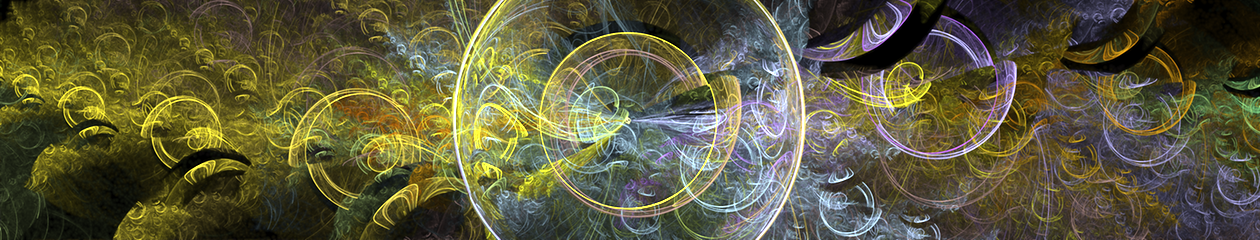Flame Stash
Save your favorite random and variant fractals to the Stash. Makes it easy to cull the best fractals you find and collect them into one place. You can then create a new composite fractal with Stash contents.
Random fractal generation with Symmetry.
You can add Symmetry as a random fractal generation parameter and see how it affects your randomly generated fractals. Here the symmetry was set to 4.
Final Transform and Symmetry Variants
Here we are applying a random combination of Loonie and Handkerchielf variants to the Final Xform:
Here we are looking at random Symmetry variants:
Interrupt Long Renders and Save Render State
You can pause a long render to file which saves the rendering state. This lets you exit the app knowing that you can resume the render at any time.
Rendering state is saved to a new file type (.flrs file ending): i.e. RenderState.flrs
Add Additional Render Quality – Recharge Quality
If you have chosen to save the render state for an image render,
you can inspect the image, choose to add additional quality, and resume the render from its saved state. You can do this as many times as you like.
This incremental rendering capability is a huge time saver.
Post-Process Again
With saved render state, you can tweak the post processing and do it again very quickly. This allows you to make the very best possible image for your fractal.
Histogram Viewer
You can look at the histograms saved in the rendered state:
Finder Quicklook and Thumbnail support for RenderState files
Render State files show a rendering progress bar. See the bottom right thumbnail in the Finder image:
Rendered Image Window now has Size to Fit option
The rendered images can now be viewed at either Actual Size or Sizeed to Fit the viewable area on the display screen.
Bug Fixes
1) Preferences for Preview width and height is fixed.
2) ATI 4670 GPU now supported with OpenCL GPU renders (but not recommended).
3) ATI 4xxxx GPUs now use OpenCL CPU rendering for Finder thumbnail and Quicklook renders. (ATI 4xxxx GPUs render slower than the CPU !)
4) OpenCL Rendering using CPU now checks free memory and tiles as needed.
5) For App Sandboxing compatibility, you first choose the image type to render to before choosing the filename.