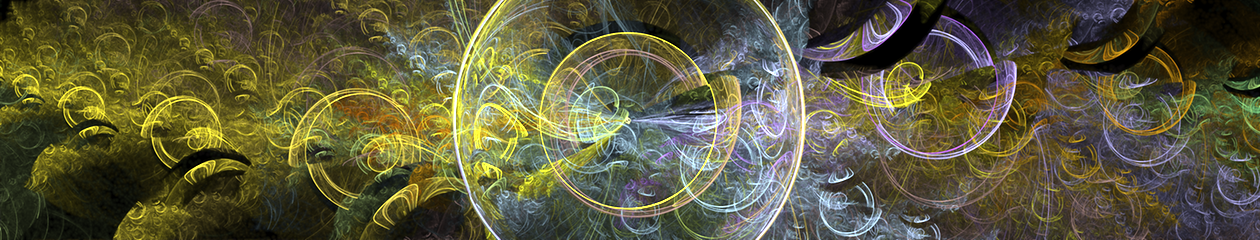This app update has been released to the Mac App Store by Apple.
Changes for Version 3.2.0 (Video Animator)
This primarily bug fix release emphasizes getting perfect quality fractals from GPU rendering.
- It fixed the noisy images and ghosting seen on certain fractals (those that used strictly linear variations) when rendered on the GPU.
- It provides a way to work with fractals that do not render properly because they require higher fuse iterations than an average fractal.
- It provides workarounds for specific GPU type’s specific OpenCL bugs.
- Apophysis and Flam3’s Supersampling and Spatial Filtering is now supported.
- Video Rendering has been improved and render performance has been doubled for renders that use motion blur