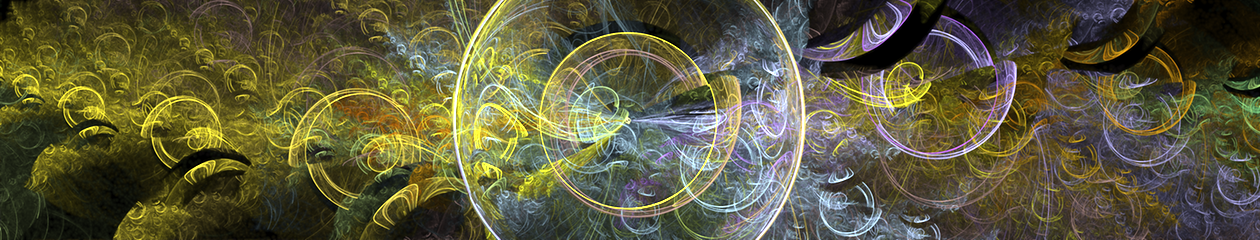Changes:.
- Metal rendering support for Intel Iris and Intel HD GPUs on OS X El Capitan.
- Metal rendering does not work for all fractals.
- Metal rendering not supported for AMD and Nvidia GPUs at this time.
- Added Gpu Compatibility Report to GPU Trial Window
- Removed color matching code not compatible with OS X El Capitan
- Removed color out-of-gamut check and soft proofing from Preview window not compatible with OS X El Capitan
- GPU Trial window now has Enforce Quarantine checkbox.
Turning it off allows you to do trial renders on quarantined GPUs.
Alert shown when you turn off the quarantine.
Metal rendering can cause GPU hangs for certain fractals (about 10% of them). GPU hangs cause your Mac to freeze for about 10 seconds (while the GPU restarts).
Normally, we would not have released this enhancement with the potential GPU hang issue, EXCEPT that on Intel GPUs the render speed performance is really good.
For those of you on Macbook Airs, we are getting 9 to 12X faster renders. You will experience GPU hangs with some fractals, but you always have the option of rendering those on the CPU — slower but robust.
Because of this GPU hang issue, Metal rendering is ONLY used in the app where you render a single fractal at a time – Preview window, Render to file, Quicklook.
Note: Intel HD 4000 (an older GPU) Metal rendering does not work on El Captitan 10.11, but it does work on 10.11.1 Beta. Its a slow GPU, so the performance is only 40% faster than on CPU.