A new update release of FA 4 is on the way.
- Fixed camera rotation animation
- Updated Intel GPU quarantine for new Mac models
- Made random generator’s garbage filter settings less confusing
- Random generator now has Reset Settings to Defaults button
- Random generator now has limit of 200 random fractal retries
- Animation configurator’s video preview popover stays open now
- Changing Sequencer segments’ offset an/or duration now works correctly
- GPU Trial window now always reports performance multiple as GPU Mips/ CPU Mips
- Render State window now reports the Initial Mips performance (so you don’t have to go to the Render Status Log to find it)
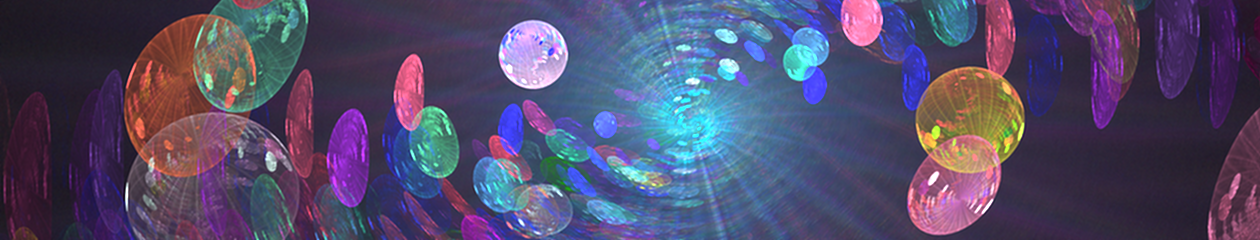
I’m a recent new owner of Fractal Architect 3D. I love the program and I’ve already generated some great results. I believe the problem I’m experiencing (is the rotation bug in the first bullet point?) when cross breeding between 2 variants. Both variants are exactly the same except that one of the variants has 180 degree rotation and a zoom-in. When I render frames for a video, the rotation in the animation “jumps’ at the half way point and is not smooth. I suspect this is symptomatic of the above rotation bug. Actually I’d like to eventually figure out how to do a full 360 degrees.
Now here’s the thing – I am using this version – 4.0.3. Is the issue I’m describing caused by something else?
Btw, I signed up for the forum, but I haven’t received a confirmation email yet.
I have big plans for the results I will output, so I hope you will be able to provide support as needed.
Best wishes,
-Mark Kunoff
Bloomington, IN USA
I believe this due to mixed RH + LH coordinate in Apophysi 3D Hack camera implementation. Classic Euler angle formulas are incompatible with this.
Looking at this in late August – on vacation
Thanks! Great to hear it’s still being developed. Looking forward to working with it more. Enjoy the vaca!