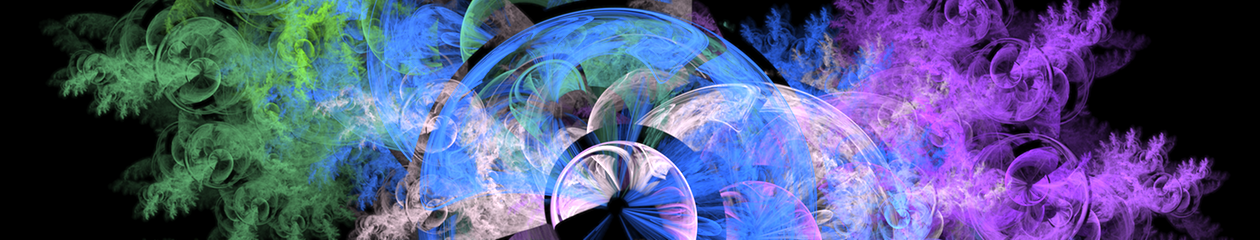Submitted for review to Apple on April 1st. (Its not an April Fools joke!)
Changes for Version 2.2
This is customer requested features release – almost all features were requested by various users.
Feature Change ================
1. New BIG Feature for Render to File: (OpenCL rendering only)
You can stop the render and save the Render State to a file. This allows you to resume the render at a later date.
You can choose to Save all Render State when rendering. This allows you to add more Quality to the render later and experiment with Post processing parameter changes.
2. New Feature : Fractal Stash. Allows you to put your favorite fractals into a Stash window. The thumbnails in the Stash can be saved to a new composite fractal file.
3. New Feature (OpenCL rendering only) : Render State files. When render state is saved to disk, a new file with extension .flrs file is created. Finder Quicklook will show the fractal’s thumbnail rendering with a progress bar showing the saved rendering progress. You can open the Render State files from the app – it is a new supported file type.
4. New Feature (OpenCL rendering only): A new Render State panel shows the saved rendering state and allows you to Resume the render, Post Process again, or view the fractal’s Histogram.
5. New Feature (OpenCL rendering only): A Histogram Viewer panel shows the fractal histogram (part of the rendering state).
6. Fractal Symmetry is now one of the parameters that can be set for random fractal generation.
7. Gamma threshold is now supported by the OpenCL and CUDA renderers.
8. Variants Editor changes:
a) New Symmetry Tab – see how fractal symmetry variants effect image
a) New Final Transform Tab – experiment with change the final transform
c) Transform Options tab now shows sliders to vary the strength of the variation change for weight, color index, color speed, and variation weight.
9. Image viewer now supports either Actual Size or Size to Fit viewing options.
Smaller Changes ======
1. Thumbnail size slider only affect the current window. It uses to affect all visible thumbnails in all windows.
2. You can now open the Triangle Editor from Welcome page thumbnail or Variant thumbnail.
3. Rendered image files now show the render quality as part of the window title.
4. You can now override the memory used for a Render to file. This can force the renderer to tile, which reduces the memory required by the render.
5. Render to Files now shows elapsed render time and estimation completion times. A beep is now sounded when the render finishes.
Bug Fixes =========
1. Possible fix for OpenCL CPU rendering engine stability problem.
2. Histogram clipping no longer happens with extremely high quality renders.
3. Fixed intermittent bug where you had to click the Render to File button twice.
4. Optimizations for ATI 4xxx generation GPUs. Qucklook Finder plugin no longer uses ATI 4xxx GPU to render thumbnails. OpenCL rendering using ATI 4xxx GPU is actually slower than CPU (not true for other GPUs).
5. OpenCL CPU renderer now checks free CPU memory and tiles if the render needs more memory than is available.
6. For App Sandboxing compatibility, you first choose the image type to render to before choosing the filename.
7. Memory leaks have been fixed.
8. Make New Tab of Welcome window – Fixed Cancel Random button not working with OpenCL renderers.
9. Interpolated thumbnail viewer no longer opens a Preview window when double clicking or hitting the Enter key.
10. Direct Render to Video now produces movies of same quality as Render Batch/Convert Batch to Video