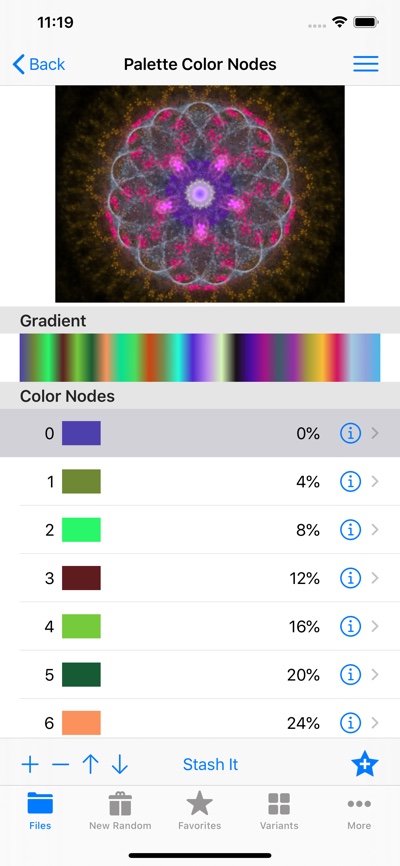Table of Contents
Palette Editor - Edit Color Nodes
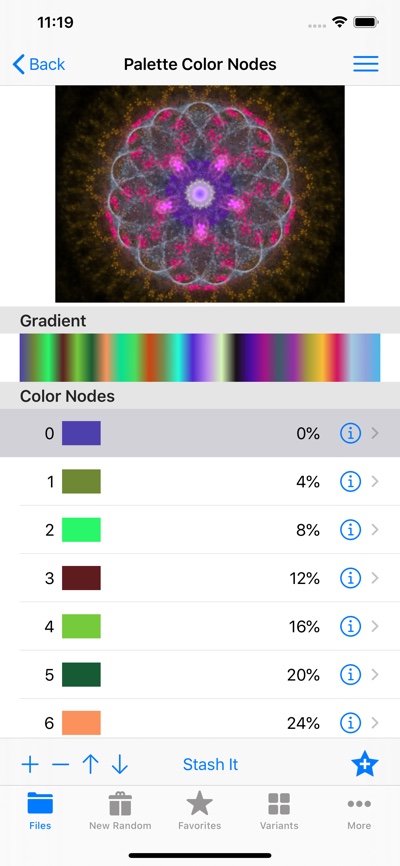 Edit Color Nodes
Edit Color Nodes
Color Nodes
- Color Node
- Shows the node’s color.
- Location
- Adjusts the color node’s Location in the gradient as a percent.
- Link
- Edit this color node.
- CandySripe
- Candy stripe the color gradient.
- Shuffle
- Randomize the order of the color nodes. Location of each node is preserved.
- Info
- Opens the fractal info view.
- Copy to Pasteboard
- Copies the modified fractal to the pasteboard.
- Save to Palette Stash
- Save this palette to the Palette Stash.
- Add Fractal to Favorites
- Save this modified fractal to Favorites.
- Plus
- Add a new color node after the selected node.
- Minus
- Removes the selected color node.
- Up
- Swap the row above selected row and the selected. Locations for those roses are not swapped.
- Down
- Swap the row below selected row and the selected. Locations for those roses are not swapped.
- Stash It
- Save this palette to the Palette Stash.
- Add to Favorites
- Save this modified fractal to Favorites.