Palette Editor - Background Color
The original fractal looked like this:
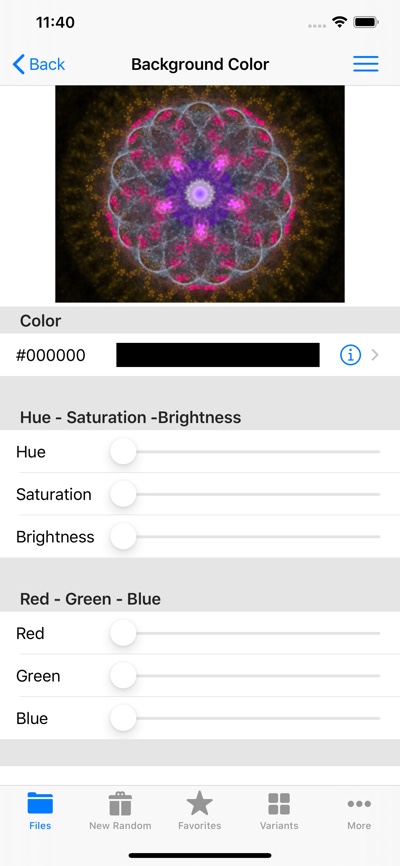
After playing with the background color:
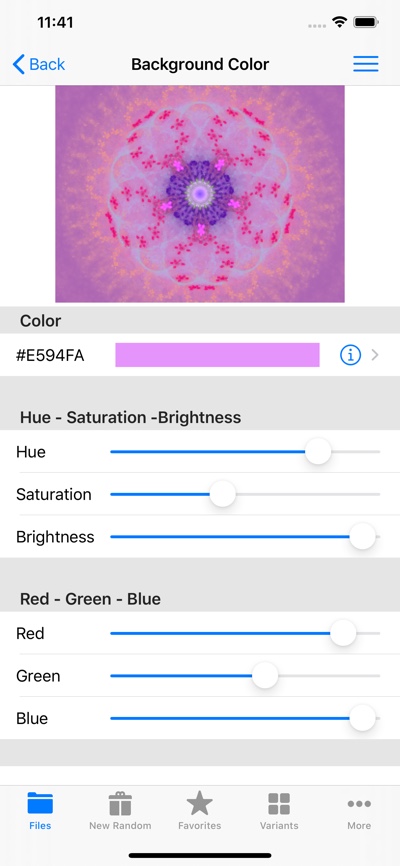
- Color
- Shows the background color.
- Hue Slider
- Adjusts the background color’s Hue.
- Saturation Slider
- Adjusts the background color’s Saturation.
- Brightness Slider
- Adjusts the background color’s Brightness.
- Red Slider
- Adjusts the background color’s Red color channel.
- Green Slider
- Adjusts the background color’s Green color channel.
- Blue Slider
- Adjusts the background color’s Blue color channel.
Menu
- Info
- Opens the fractal info view.
- Copy to Pasteboard
- Copies the modified fractal to the pasteboard.
- Save to Palette Stash
- Save this palette to the Palette Stash.
- Add Fractal to Favorites
- Save this modified fractal to Favorites.