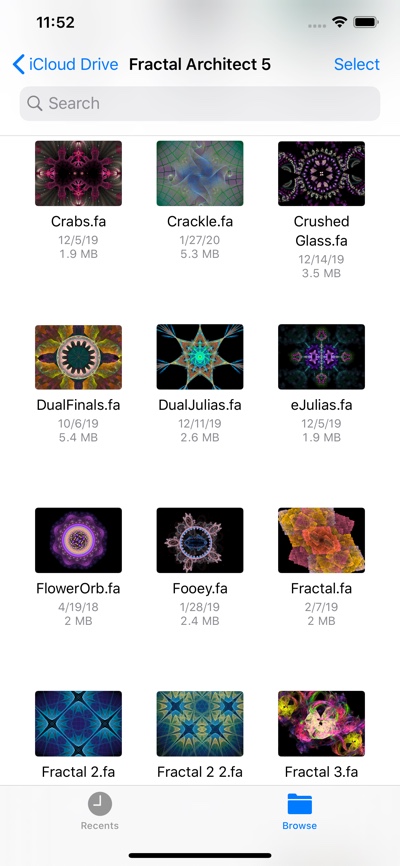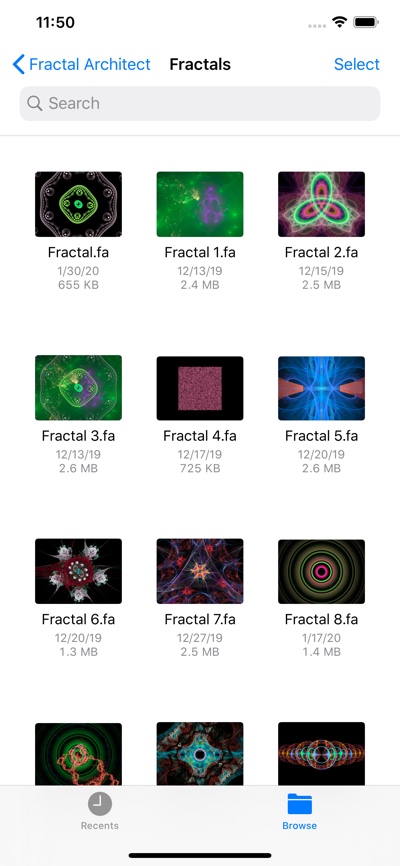Files
New fractals are always saved to your device in the app’s Local file storage area. The Local file storage area on iOS and iPadOS is inside the app’s container.
Both the app itself and its Local data files are always bundled together inside of the app’s container.
iCloud gives you a way to store those files outside of that container.
iCloud Pros
- iCloud is synced between all your devices
- iCloud allows you to share files with Fractal Architect 5 / X on MacOS
- Files created with Fractal Architect for iOS / iPadOS are compatible with Fractal Architect 5 / X and vice versa.
iCloud Cons
- iCloud requires Internet access to enable syncing between devices
- iCloud requires a subscription from Apple - except for an initial free area
Local Files Pros
- The app always saves new fractals here.
- You can manually copy them to either iCloud or to an external thumbdrive (iPad only)
Local Files Cons
- Files are local to only device.
You can later export them to iCloud.
Local Files on Device
This is the folder structure used by this app on your device.
- Fractal Architect
- Fractals
- Images
- My Scripts
- makeRandom
- makeVariants
- Stashes
- Fractals
- All saved fractals are in here.
- Images
- All rendered images, that are saved to file, are in here.
- My Scripts
- This folder holds your own Scripts.
- Stashes
- All Stash snapshot files are in here.
Apple’s Files App
The Files app can be used to manage Fractal Architect’s files.
You can visit both the app’s files in the Local files area and on iCloud.
Warning of Possible File Loss
WARNING - Deleting the app from your device ALSO deletes all of the app’s Local files.
This is standard iOS/iPadOS behavior. This policy comes from Apple. App developer’s have no way to prevent this loss of data files.
Files Tab
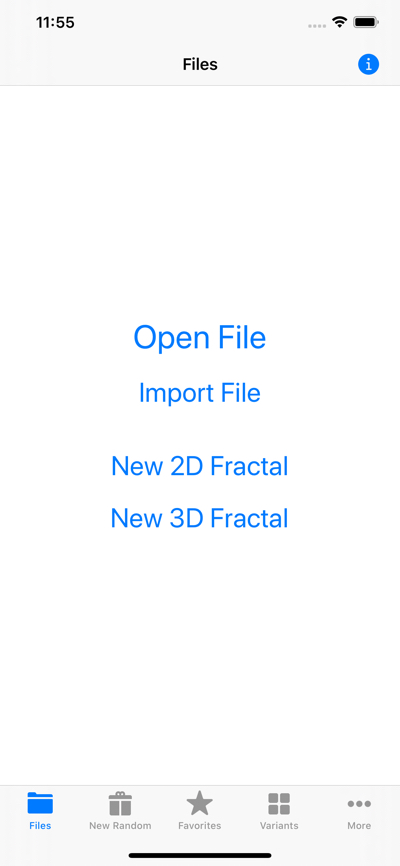
Open File
The File Browser can open files on either your device or on iCloud. The builtin File Browser is used to select a file to open.
Open File opens the file in-place.
Import File
Import File copies the file to the local file area and then opens it there.. It allows you to copy files from iCloud to your Local files area.
Note: it is possible to export to Export a file to iCloud from the Keyframe Preview.
Using Apple’s Files app is the easiest way to export multiple files to iCloud.
New 2D Fractal
Create a new blank 2D fractal.
Recommendation: If your are new fractal artist, create new fractals from the New Random tab.
Starting with a blank fractal, is an advanced operation. You can use tutorials for the Apophysis app to see how to create fractals from scratch.
New 3D Fractal
Create a new blank 3D fractal.
File Browser