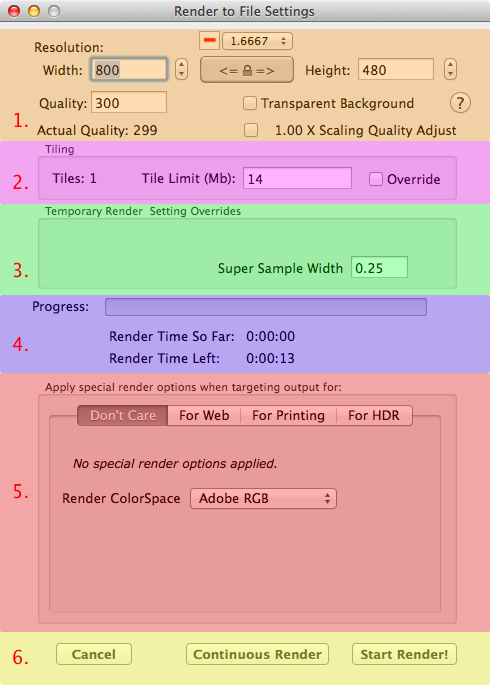
Fractal Architect 3 Help Index
Applies to:FAFA 3DFA 3D-AV
Tutorial: Basic Rendering Tutorial
Article: Exhibition Image Rendering
The Render panel allows you to render a fractal image to a file. That file can be a:
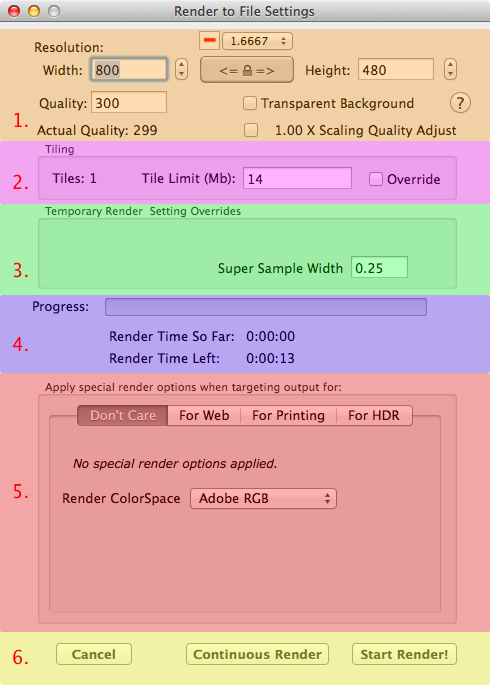
To start a render to file, the only required items are the image width, image height, and rendering quality.
If you change the aspect ratio from the the Preview window’s current aspect ratio, the image will be rendered with the new aspect ratio. In general, changing the aspect ratio with the Preview window first gives you the most control and also allows you to reposition the fractal better for the new aspect ratio. Then what you see is what you get from the render.
Fractal Architect provides tiling support by the OpenCL renderer. Tiling allows you to create huge images.
A handful of rendering related settings can be locally overridden here. Which ones are available for tweaking depends on the actual renderer used.
Shows render progress and render time so far and the expected render time remaining.
This section allows you to select a specific Color space and Rendering Intent for the render. This affects the color brilliance of the final image. Most users just select Adobe RGB colorspace and Preserve Saturation rendering intent. See:Colorspaces & Rendering Intent.
These are the buttons to Start a render, Cancel an in-progress render, or Pause an in-progress render.
Continuous rendering renders continuously from one Quality checkpoint to the next. The Quality checkpoints are at: 500, 1000, 2000, 3000, …
At each checkpoint, the fractal image is updated and the prior quality/current quality images are show in a double paned window. The left pane is the higher quality rendering and the right pane is the lower quality rendering.
The render never stops until you tell it to and then it will stop at the next checkpoint.
How do I find how long it took to render an image?
Render times for Image file generation and print jobs are shown in the Fractal Architect log window.
What is the biggest image that can be rendered?
Fractal Architect supports very large fractal images by splitting large images into separate tiles, rendering them one at a time, and combining the tile set into the final image. The seams between the tiles are alpha blended to hide the random noise discontinuity in areas with low density.
Tiling is automatic. When image rendering requires more memory than is available, it splits the image into slightly overlapping tiles that are rendered separately. The seam overlaps are alpha blended to hide the random noise discontinuity across tiles in low density areas.
You can check the Tiling Override checkbox and then specify a smaller tile memory limit. This lower memory limit may reduce the load on the system.
What resolution should my Image files be for optimal printing?