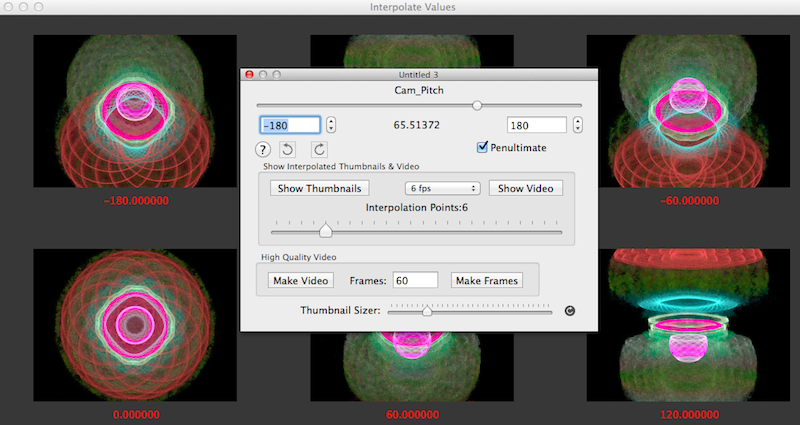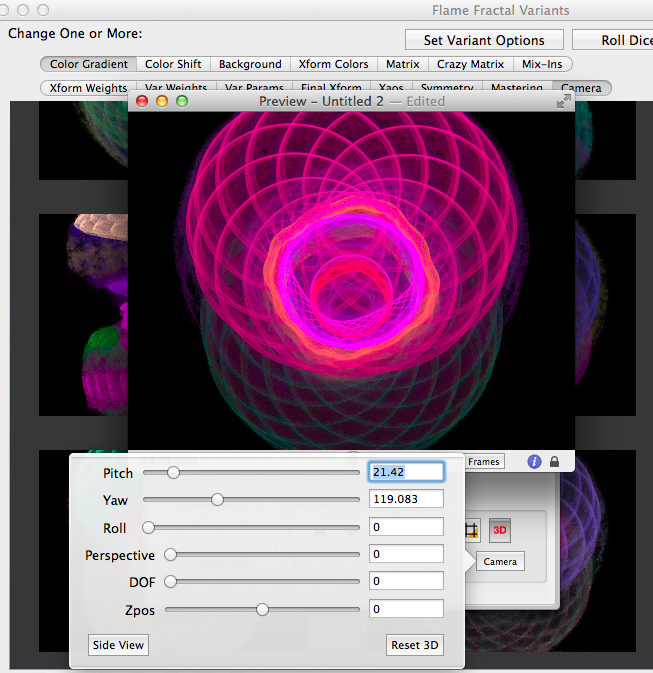
Fractal Architect 3 Help Index
Applies to:FA 3DFA 3D-AV
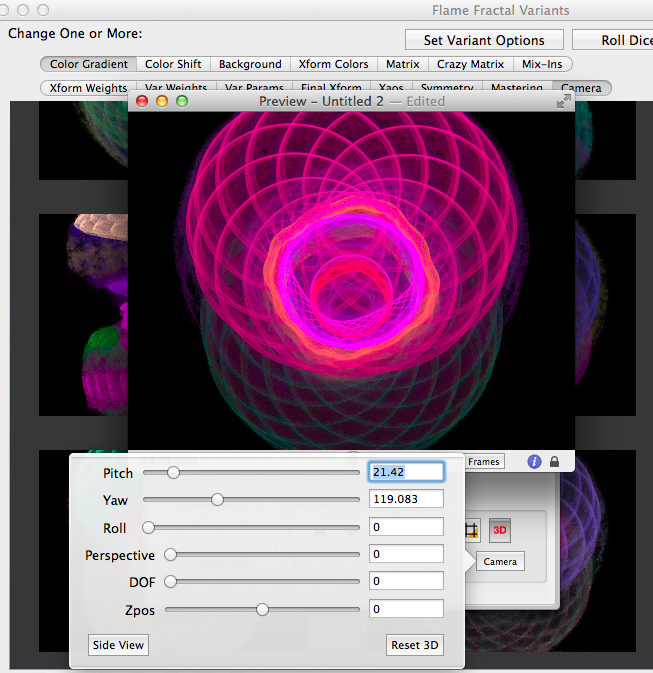
The main viewing parameters are: pitch, yaw, and roll. These are used to place the viewing camera in the 3D fractal world.
Think of the fractal world as if it were a big globe. So like with the planet Earth, pitch corresponds to latitude, and yaw corresponds to longitude. Think next of a camera always pointed to the center of this spherical globe. Next turn the camera around the axis that it is looking toward (toward the center of the globe). That motion corresponds to roll. For example switching from portrait to landscape aspect ratio with a real camera by rotating the camera in your hands, corresponds to a roll.
Pitch of zero degrees corresponds to the camera looking straight down at the North Pole of the globe. Pitch of 90 degrees looks at the Equator. Pitch of 180 degrees looks at the South Pole. The camera is rotated around the globe (always looking at its center) from North to the South.
Yaw implies rotation of the camera around the globe (always looking at its center) but parallel to the Equator.
The 3D viewing camera has these parameters:
Fractal Architect uses the same rendering algorithm as Apophysis 3D Hack. That means that 2D pre and post transformations matrices are used to transform 3D points in a 3D world. This is not a true 3D rendering in a classical sense, as full 3D transformation matrices are not used and nor are they presented to you by the Triangle editor. When you manipulate the triangles in the editor, you are only affectding the X and Y dimensions, not the Z dimension.
The 2D matrix can only represent the set of points in a flat plane. To represent the third dimension, a Z axis is added. Special variation types are added to the default variation set whose sole purpose is to manipulate the Z dimension. Note 2D variation sets do not have these extra variation types.

These are evaluated before both all normal and all post variations.
These are evaluated after all pre variations and before all post variations.
These are evaluated after both all pre and all normal variations.
Using Pre and Post Variations - Order of Evaluation Pre and post variations’ evaluation order can have a big affect on fractal appearance. The variation set windows show the order of evaluation for pre and post variations (Topmost in the list are evaluated before those below it). Order of evaluation of normal variations is irrelevant - the end result of the fractal iteration will be the same. This is NOT true for pre and post variations! That is because the output of the first pre variation is passed to the input of the next pre variation.
There is a default order which frankly is determined by sorting the variation names. You can change this evaluation order when you create the 3D variation set. You can reorder the the pre and post variations - which will change their order of evaluation.
3D fractals can exhibit the appearance of hair along the Z axis. This is a side effect of the Flame fractal algorithm where the original random Z values are not squashed down to a reasonable range.
If you use 2D variations in a 3D fractal, the Z values will not be affected at all by the fractal iteration and will thus be random values over a huge range. (Actually this is not quite true, at each iteration the Z value is multiplied by the 2D variations’ weight.)
So to combat this, you should add the post_flatten variation to each transform having a 2D variation. Adjust the post_flatten weight till the fractal appearance improves. Think of the usage of post_flatten as giving the Z-hair a haircut!
The Random Fractal generator will automatically add a post_flatten variation to the fractals it produces. You may have to tweak the post_flatten weights to improve the fractal’s appearance.
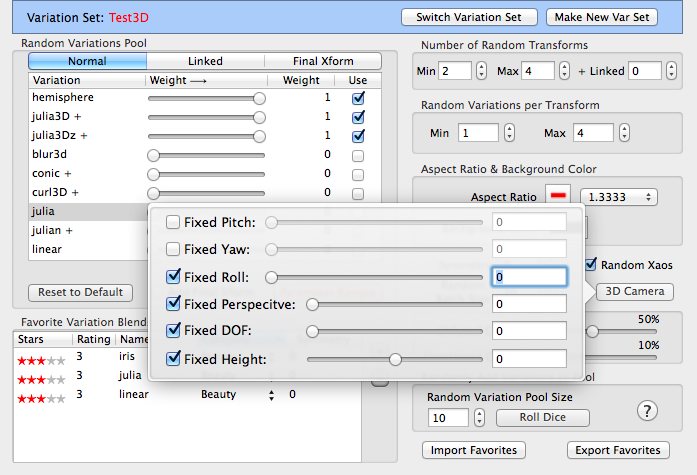
The Random Fractal Generator allows you to fix some of the viewing parameters and let other viewing parameters be random.
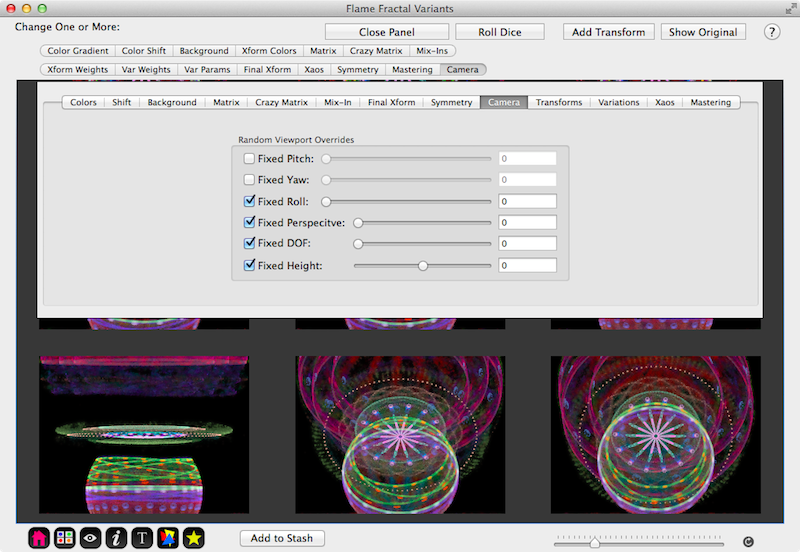
The Variants editor allows you to fix some of the Camera parameters and let other camera parameters be random.
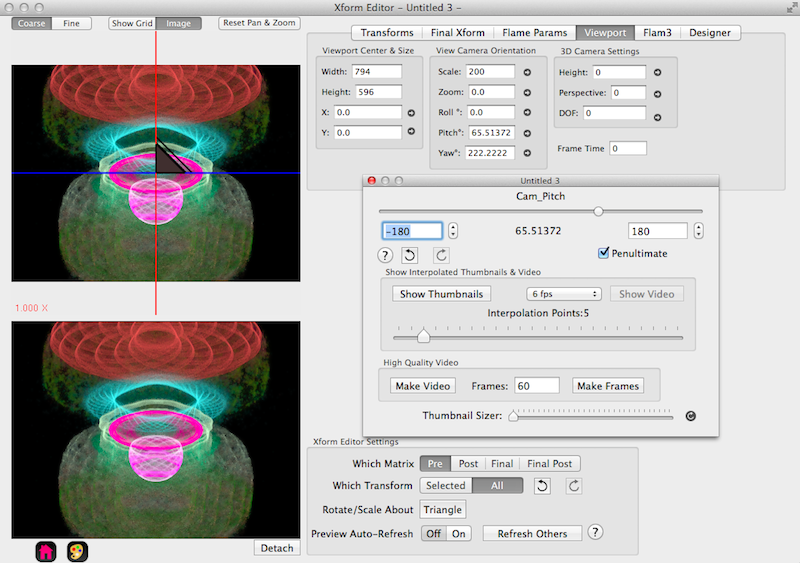
The triangle editor can also be used to set the 3D camera parameters. You can use the QuickSpin button:  button to open the QuickSpin window for
a parameter. Here we have opened it for the Pitch parameter and show the effect of interpolation 6 different pitch settings. You can also just move the slider to get real time feed back on the Pitch parameter’s effect.
button to open the QuickSpin window for
a parameter. Here we have opened it for the Pitch parameter and show the effect of interpolation 6 different pitch settings. You can also just move the slider to get real time feed back on the Pitch parameter’s effect.