Fractal Architect 5 Help Index
How Do I Generate QuickTime Video for My Fractal?
First, generate a PNG Batch as described above. Next use the File menu -> Convert Batch to Movie to open the Make QuickTime Movie dialog.
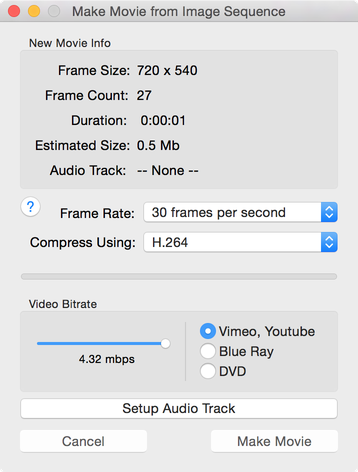
This dialog allows you to set the number of frames per each second of video and to select the codec used to compress the video. The default codec H.264 is widely considered to preserve the most detail and produce very reasonably sized movie files.
You might want to consider using Apple’s QuickTime Pro for producing your QuickTime movie from the PNG Batch. It provides more options for compression (especially temporal compression with H.264) and is producing smaller files based on testing.