Fractal Architect 5 Help Index

Variations, Parameters, Matrices, Triangles, Tetrahedron Panel
Applies to:FA 5
See: Variation Groups and Variation Instancing
Panel Tabs
Variations Tab
The first image shown here uses ordinary variations.
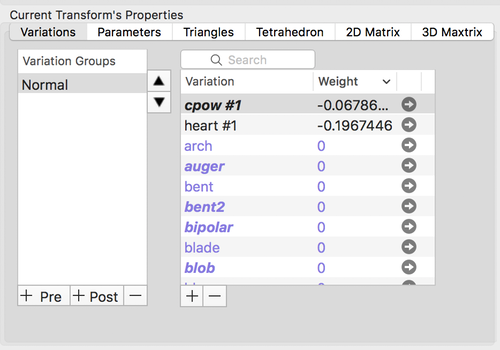
Sub-flame variations need a little extra help configuring their sub-flame fractal instance.
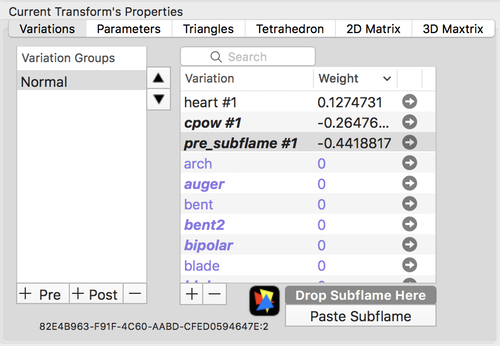
Variation Groups Table
Variation Groups are an exciting new addition in Fractal Architect 5.
See: Variation Groups and Variation Instancing to learn more about this new feature.
- Group Name
- Shows the names of available geometric variations. Those with non-zero weights are at the top of the list.
- + Pre Button
- Add a new Pre variation group just in front of the Normal variation group.
- + Post Button
- Add a new Post variation group at the end of the Variation Groups list.
- - Button
- Remove the selected variation group.
Variations Table Columns
- Variation
- Shows the names of available geometric variations. Those with non-zero weights are at the top of the list.
- Weight (Quick-Spin capable)
- Weight of the variation for this Transform.
Parameters Tab
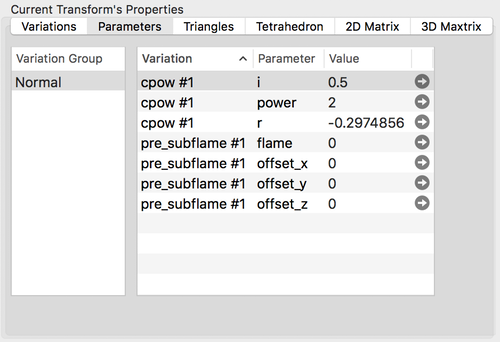
Column Definitions
- Variation
- Variation name.
- Parameter
- Variation Parameter’s name.
- Value (Quick-Spin capable)
- Value for that parameter.
Triangles Tab
Triangle editing mode can be used with either 2D or 3D fractals.
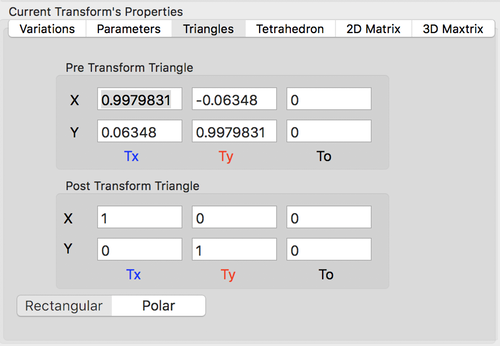
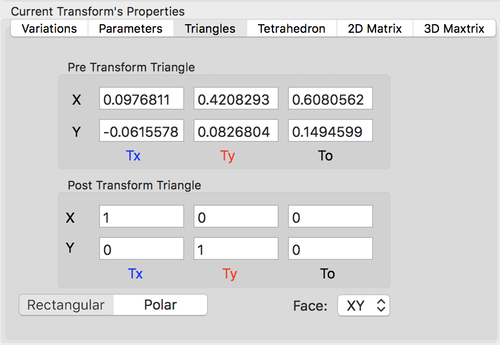
Shows the X & Y coordinate values for the 3 vertices of both the pre and post transformation matrix triangles.
You can choose to see the vertex locations in either rectangular or polar coordinate values using the switch selector.
The triangle’s To origin coordinates are relative to the World’s origin. The Tx and Ty coordinates are relative to the triangle’s origin.
For 3D fractals, you can also choose which tetrahedron face to work on:
- XY
- YZ
- ZX
Tetrahedron Tab
This applies only to 3D fractals.
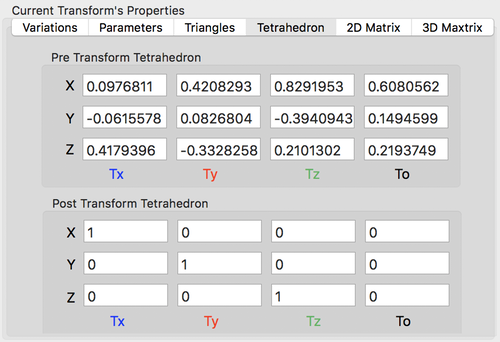
Shows the X, Y & z coordinate values for the 4 vertices of both the pre and post transformation matrix tetrahedrons.
The tetrahedron’s To origin coordinates are relative to the World’s origin. The Tx, Ty and Tz coordinates are relative to the tetrahedron’s origin.
2D Matrixes Tab
This applies only to 2D fractals.
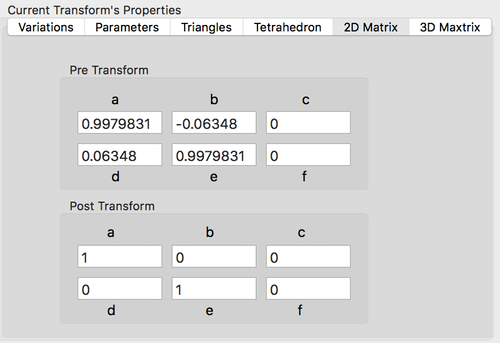
Field Definitions
For both the pre and post transformation matrixes, this shows the 6 values: a, b, c, d, e, and f. This is the Flam3 naming conventions for the matrix values.
The equivalent Apophysis naming convention would be: A, C, E, B, D, F.
(Flam3 uses a row ordered naming convention while Apophysis uses a column ordered naming convention.)
Typically you don’t need to modify them directly, but these are the values set in the output flame file.
3D Matrixes Tab
This applies only to 3D fractals.
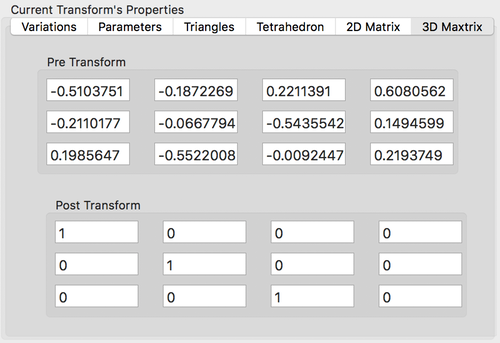
Field Definitions
For both the pre and post transformation matrixes, this shows the 12 values: a, b, c, d, e, f, g, h, i, j, k, and l.
The top row contains the a, b, c, and d coordinates.
The middle row contains the e, f, g, and h coordinates.
The bottom row contains the i, j, k, and l coordinates.
Typically you don’t need to modify them directly, but these are the values set in the output flame file.