Fractal Architect 5 Help Index
Setting up the OpenCL Renderer
Applies to:FA 5
First Time App Startup & Startup After App Crash
When you open the app for the first time, you will be greeted with this Dialog, but only if your Mac has a usable GPU (NOTE: some GPUs don’t work well with the app). It wants to know which OpenCL devices (CPU or GPU) to use for rendering.
You can select multiple devices to render with, but only Mac Pros with dual GPUs will benefit from choosing more than one rendering device.
Though you can choose to use both GPU and CPU for rendering, there is no benefit to it.
Recommendation:
Pick the GPU for rendering if you have one. If your Mac has two GPUs, select both of them. Don’t add the CPU device as that will actually slow down the renderer substantially in most cases.
Pick the CPU if you are having trouble rendering with the GPU.
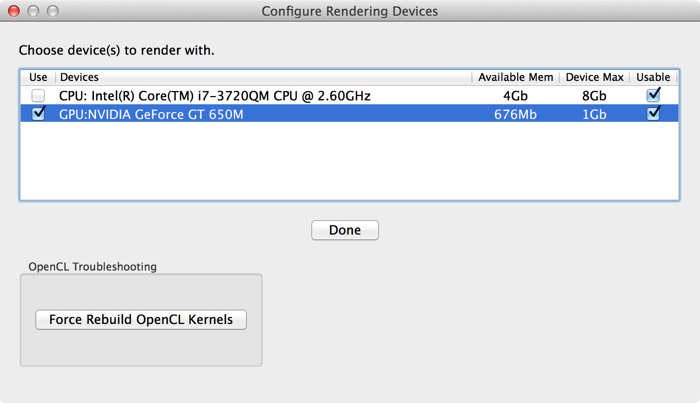
Startup After App Crash
If the app crashes for any reason this Dialog will appear. That gives you the chance to change the rendering device.
The Apple OpenCL runtime and drivers may not work well with your Mac’s GPU. To my knowledge, all Macs capable of running Mavericks and Mountain Lion can use the CPU for rendering.
OpenCL Renderer Preferences
The OpenCL Rendering pane of the app’s Preferences window also allows you
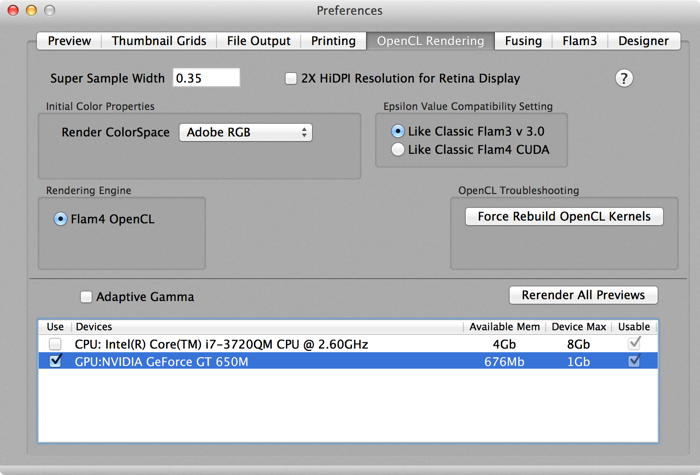
The Ugly Truth about OpenCL
OpenCL has had a rocky history on the Mac platform. We have released versions of Fractal Architect and Flam4 for Mac on every version of OS X and OpenCL since 2009. That is 5 years of production releases and we know all the problems surrounding OpenCL.
When it works,its great. When it does not, its unusable. OpenCL rendering on GPUs has been problematic on certain Mac models. CPU rendering works well on all Macs with Mavericks - GPU rendering does not. 2011 and later Macs with either a discrete ATI or Nvidia GPU all seem to have good OpenCL support.
Driver updates by Apple sometimes fixes problems the app sees and sometimes creates new serious problems. For example, OS X Mavericks’s (10.9.0 + 10.9.1) OpenCL drivers for 2011 ATI GPUs were broken and not fixed till 10.9.2 ! (The drivers for the 2013 ATI GPUs in the new Mac Pro worked great though.)
Apple’s OpenCL drivers for more recent Nvidia and ATI GPUs are working very well
(in OS X 10.9.3). They are far faster than the CPU for rendering.
Thankfully the OpenCL drivers targeting Intel CPUs has been very stable since the beginning (OS X Snow Leopard).
So: if you are having troubles with app using GPU rendering, Use the CPU for rendering !
Why are the Intel Iris GPUs not supported?
The Apple Mavericks OpenCL compiler targeting Intel Iris GPUs can’t compile the Fractal Architect renderer without crashing (thus Fractal Architect does not support rendering on those GPUs until Apple fixes the unusable broken OpenCL compiler). The OpenCL compiler targeting Intel CPUs is not broken, by the way.
When Does Apple Update the OpenCL Drivers?
Unlike Windows, you cannot download OpenCL driver updates for your Mac. They are packaged with the normal quarterly OS X updates from Apple. To my knowledge, the OpenCL drivers have never been updated in between OS X updates. (OpenGL driver updates have occurred rarely by-themself if a popular OpenGL based game has problems.)
Also, to my knowledge, OpenCL is never been updated after a new OS X version is released to the public. So if you are using Mountain Lion or Lion, you should not anticipate any future OpenCL updates.
OpenCL Troubleshooting
Variation Set Related Issues
Its possible one of the Variation types in the set do not work on your GPU or CPU. If you can figure out which variation type is causing the problem please notify me via email.
I Did a Time Machine Restore and Now the App Crashes
- Restart the app.
- On the Configure Rendering Devices window, click the Force Rebuild OpenCL Kernels button.
I Opened another App and now Fractal Architect Crashed
On older Macs with limited GPU memory, its possible the other app(s) have consumed all of the free GPU memory. Fractal Architect can render with as little as 40 Mb of free GPU memory. Fractal Architect has a tiny GPU memory footprint when its idle. It will consume a lot of GPU memory while a GPU render is being done. You can control the maximum rendering memory footprint, but only when rendering to a file.
- Shut down the offending app. In particular, any game or graphics intensive app may interfere with Fractal Architect.
- Reboot occasionally. This will clear everything out of GPU memory.
On newer Macs with large amounts of GPU memory, this has not been a problem.