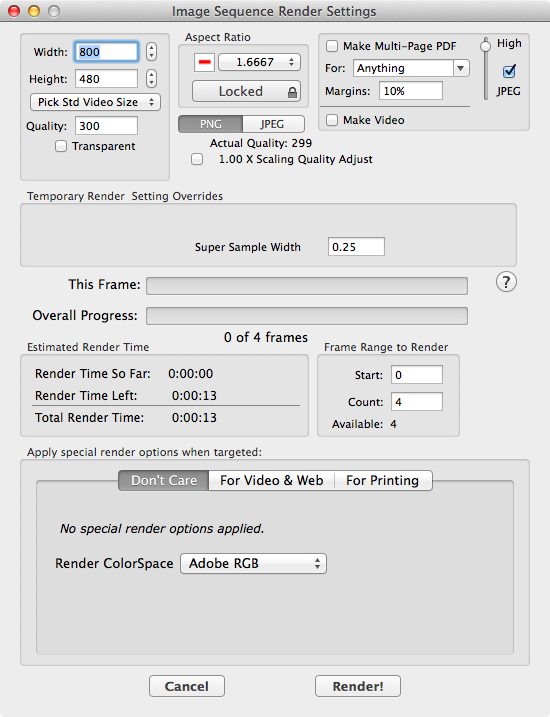
Fractal Architect 3 Help Index
Use the File menu -> Render Image Batch to open the Image Batch Render Settings dialog. In that dialog, specify the width and height of the image in pixels and the minimum desired flame quality. You also have the option of selecting a Transparent Background.
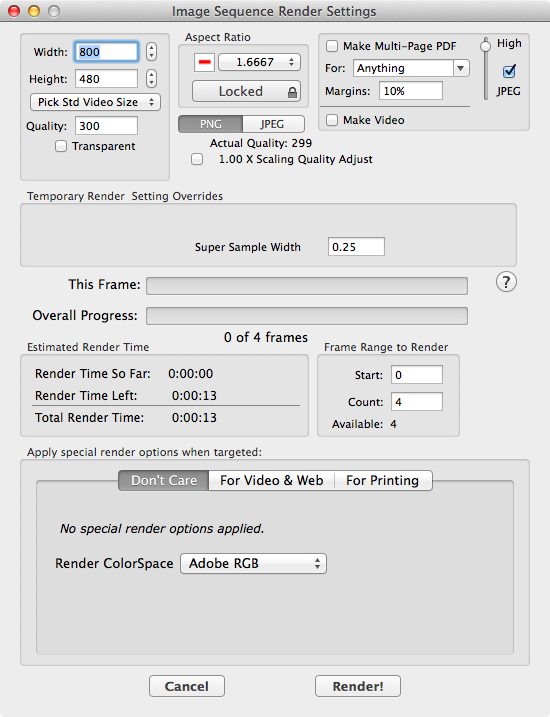
After pushing the Render! button, an Open File dialog allows you to select a directory where the generated files should be saved. You can also create a new directory if you wish for the batch and select that as the target directory.
The dialog displays the actual quality the image will be rendered to. A fractal magnification quality adjustment is provided that multiplies the input Quality value by the Scaling Quality Adjust value. You may disable this multiplier, if you prefer.
You can also override render engine parameters for higher quality output. Supersampling values greater than 1 do impact the render time and increase memory consumption. Early clip tells the renderer to clip color channels before applying the spatial filter. (Advanced)
As the file is being rendered, the dialog shows rendering progress.
A fractal recipe must have multiple fractal frame definitions in it to produce a useful PNG batch for a QuickTime movie. If only a single frame is defined, a batch containing a single file is produced.
Use the Fractal Architect menu -> Preferences to open the Preferences dialog. Select the PNG pane and specify your preferred image width and height and its minimum rendering quality. You can also select the Transparent image option too. Preferences are used to set the default PNG rendering settings.
The default settings can be overwritten in the Image Batch generation dialog box. If you change the aspect ratio, the image will be rendered with the new aspect ratio. In general, changing the aspect ratio with the Preview window first gives you the most control and also allows you to reposition the fractal for the new aspect ratio.
If you change the aspect ratio, choose to whether to preserve the longest or shortest side’s appearance. The other side’s appearance will either grow or be cropped to fit the new aspect ratio.
Render times for PNG file generation and print jobs are shown in the Fractal Architect log window.
See: []Colorspaces & Rendering Intent](specialRenderModes.html).